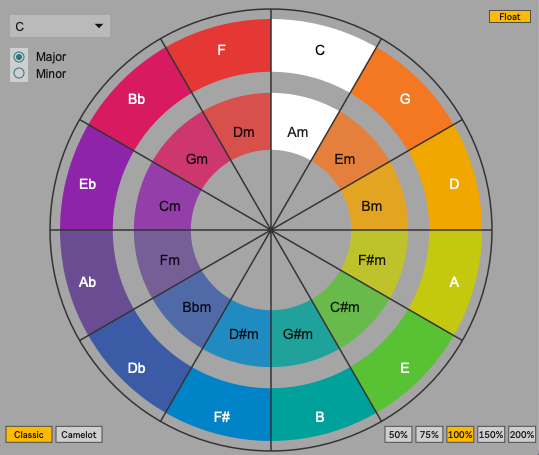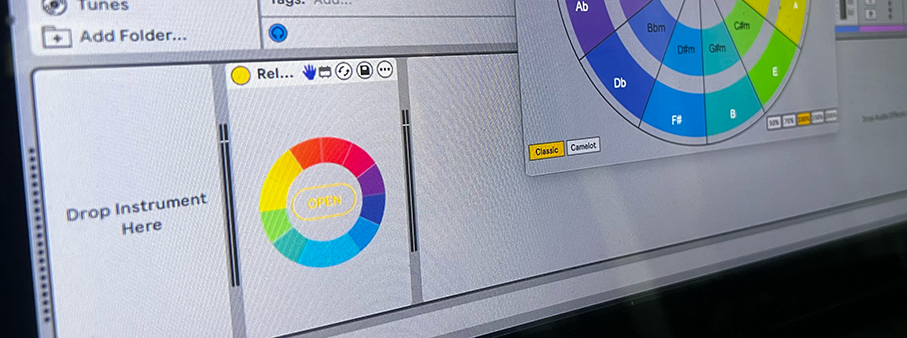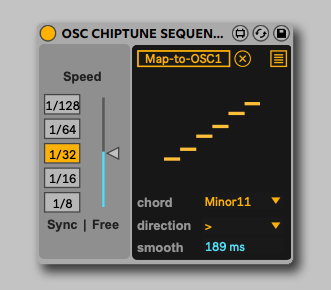Relative Keys
Circle of Fifths Companion
Choose Your Key
Choose the key of your sample to see the relative and adjacent keys.
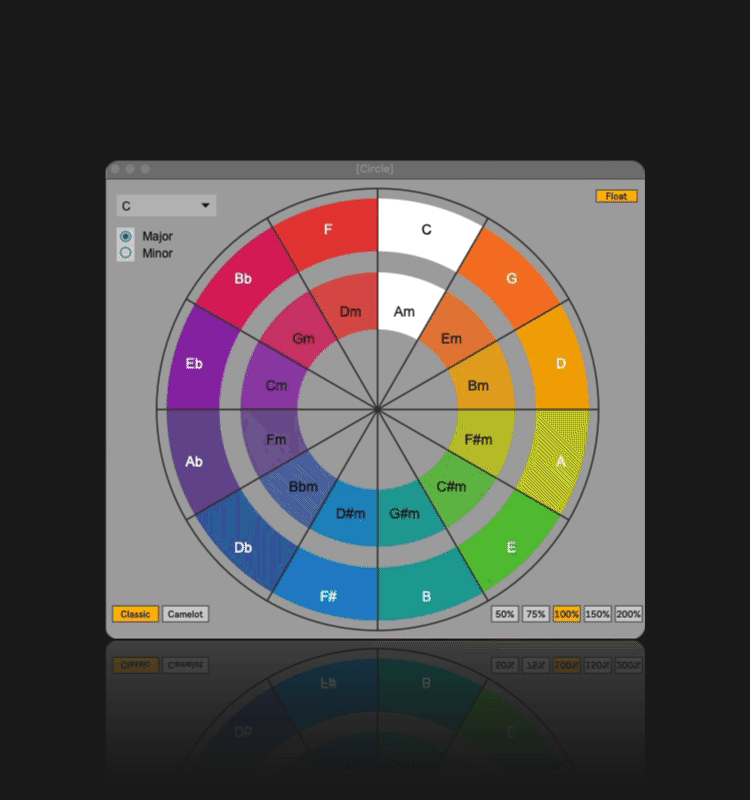
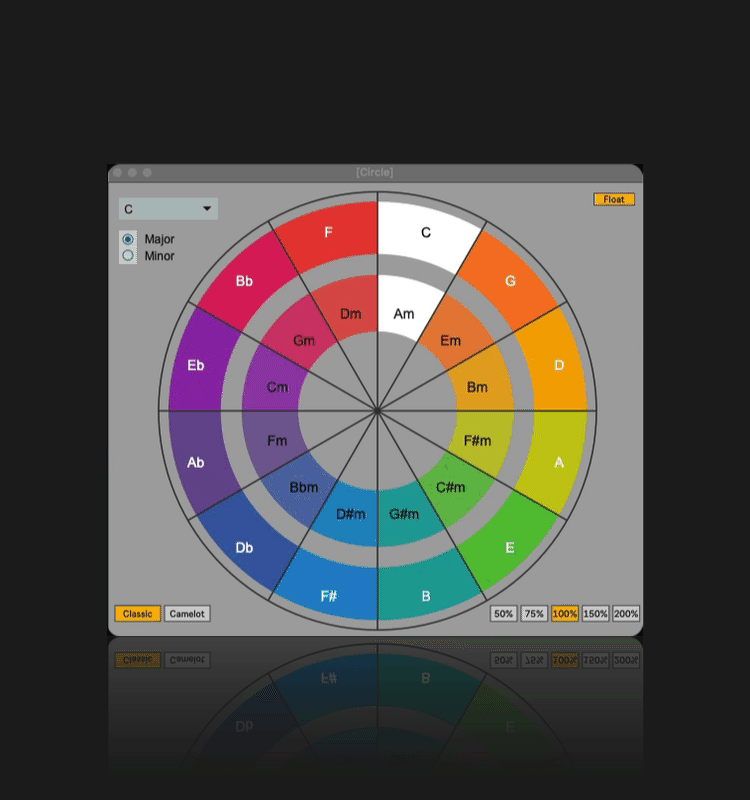
Major/Minor
Find the relative Minor or Major Keys
Dynamic Sizing
Change the size of all elements of the device dynamically.
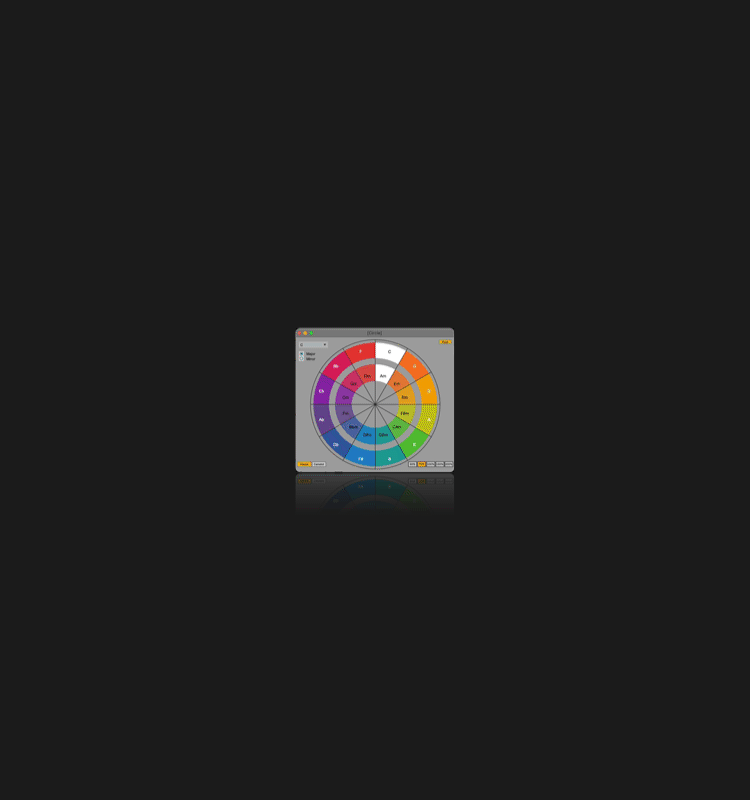
Features
-
Show Relative Keys
-
Choose Minor or Major Root Note Scales
-
Camelot Number System Support
-
Auto-Float Window
-
Resize Popup Window
INSTALLATION & REQUIREMENTS
Place the .amxd device under User Library -> Presets -> Audio Effects -> Max Audio Effect
* Ableton Suite 10 or newer
CHANGELOG
1.0
- Initial Release