This technique consists of blending 2 sources together. The original version and the compress version.
In other music software as well as in Live. We can use Return (or Bus/Aux) Tracks to achieve this technique as a Send Effect. But thanks to Ableton Live and the cleverness of Racks. We can use Parallel compression directly on each Track as an Insert effect.
In Ableton Live 9 we actually already have built-in parallel compression in the Compressor and Glue Compressor Audio Effects. Using the Dry/Wet knob.
I find this Dry/Wet knob to be too subtle for my use so I’ve built a Rack that lets use blend two Chains of parallel compression each with his own character.
– Turning the Squash knob will give your sound more body
– Turning the Snap knob will give your sound more punch
Highly recommend using this on your Drums group. There is even a Glue Compressor at the end of the Rack’s signal chain just functioning as a Soft Clipper, So feel free to go crazy with all the Macros. Remember you can reset each Macro by just clicking on it and hitting Delete on your keyboard.
Installation
1. Double click on the downloaded file to open it up in Ableton Live
2. Click on the Save button at the top right corner of the device

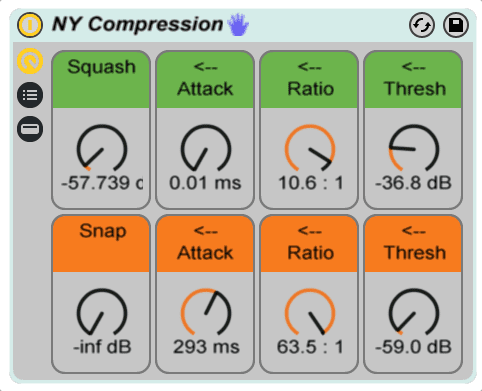
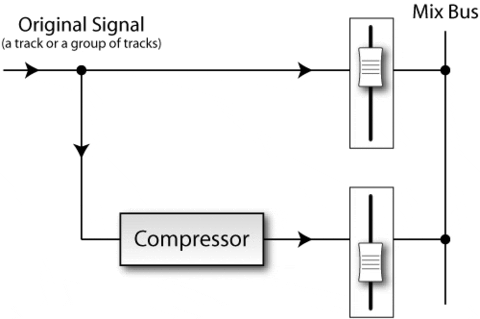
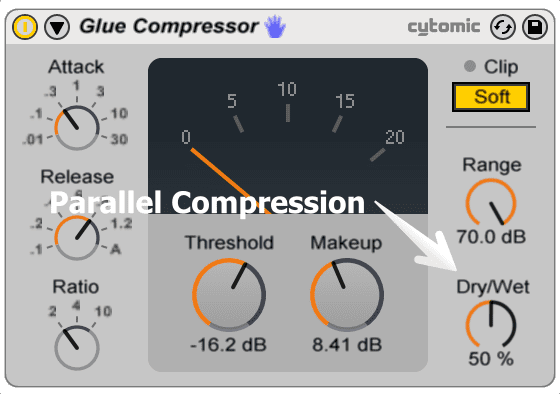
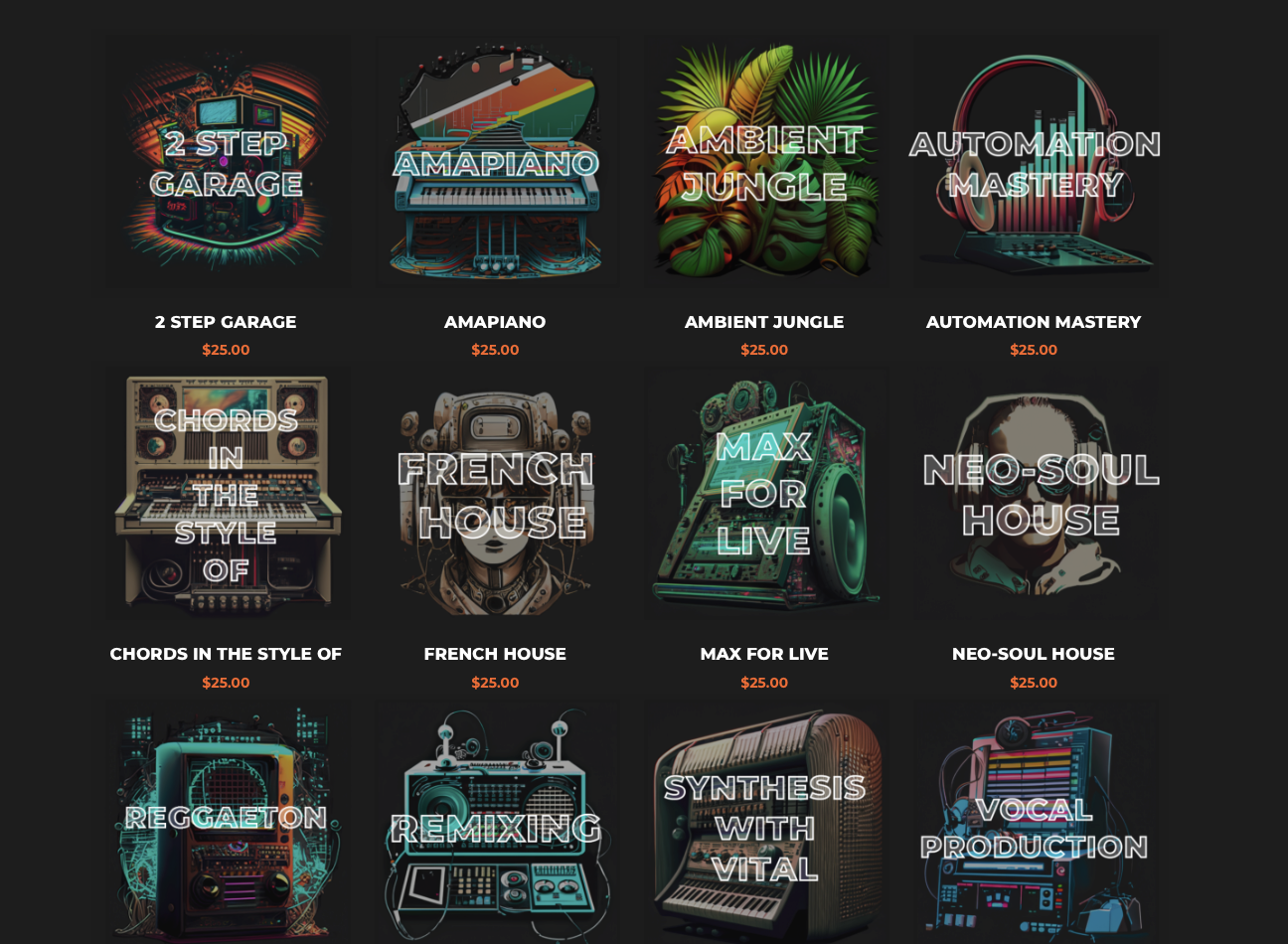
You should be a part of a contest for one of the most useful
blogs on the internet. I will highly recommend this
blog!
Thanks man I’m glad you like it.
Very great post. I simply stumbled upon your blog and wanted
to say that I’ve truly enjoyed browsing your
weblog posts. After all I will be subscribing on your feed and I am hoping
you write again very soon!
This is a great little rack. The only thing I can add is that to truly make it NYC compression you need an EQ after the Comp with s bit of boosted bottom (around 100hz at 5 – 10 db) and a bit of boosted top (around 10Khz at 5 to 10 db) :-)
That’s an awesome tip thank you!
Does this work on Mac?
Yes, I’m on a Mac as well
Hi, I love it.
Could you explain how you did it ? Either a small diagram (drawing or short video ?) it would be awesome
Thanks
-S