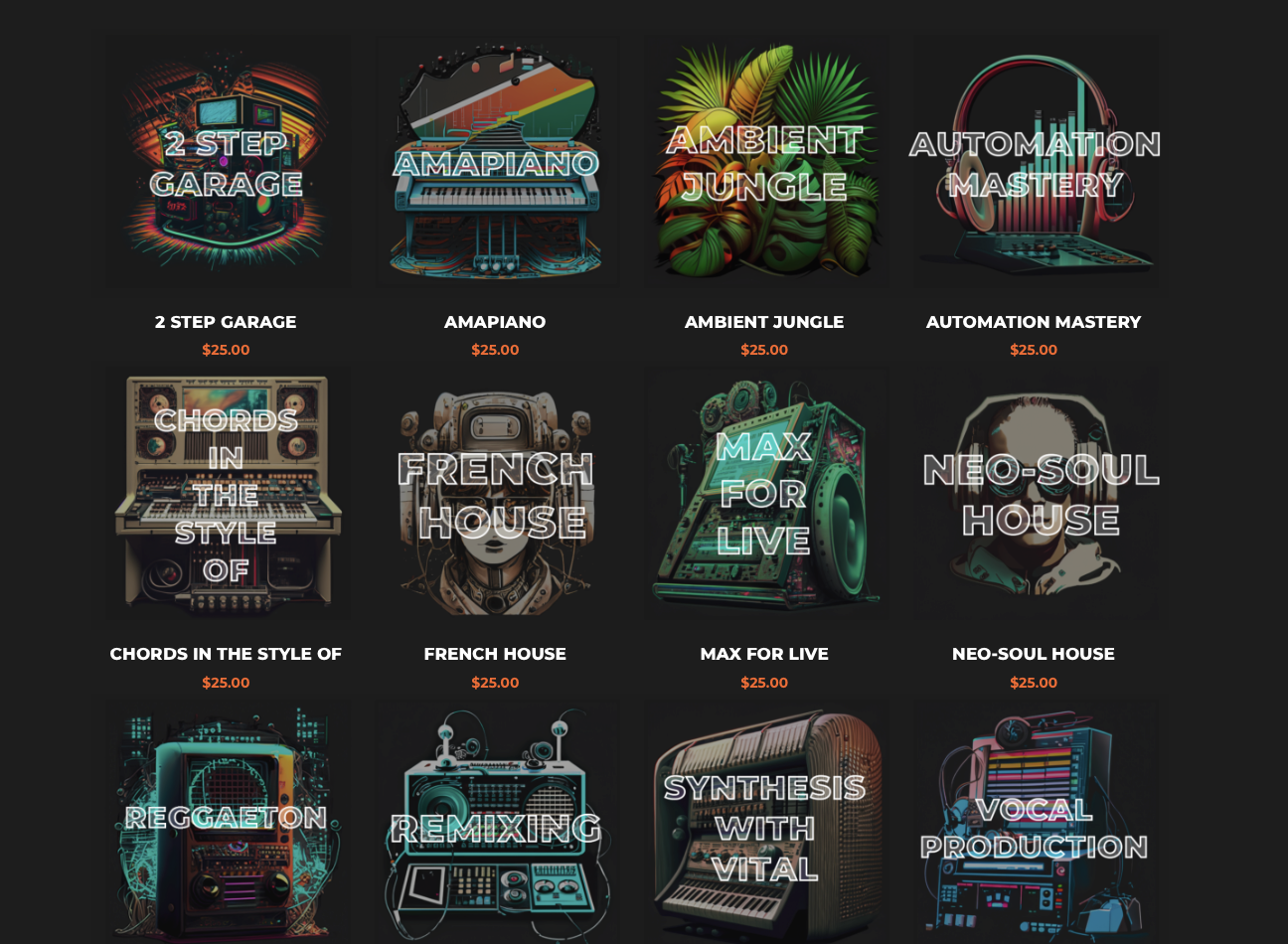It’s based on two eq’s with 2 peaks and 1 notch. When the EQ’s peaks are being modulated it make the sound growl.
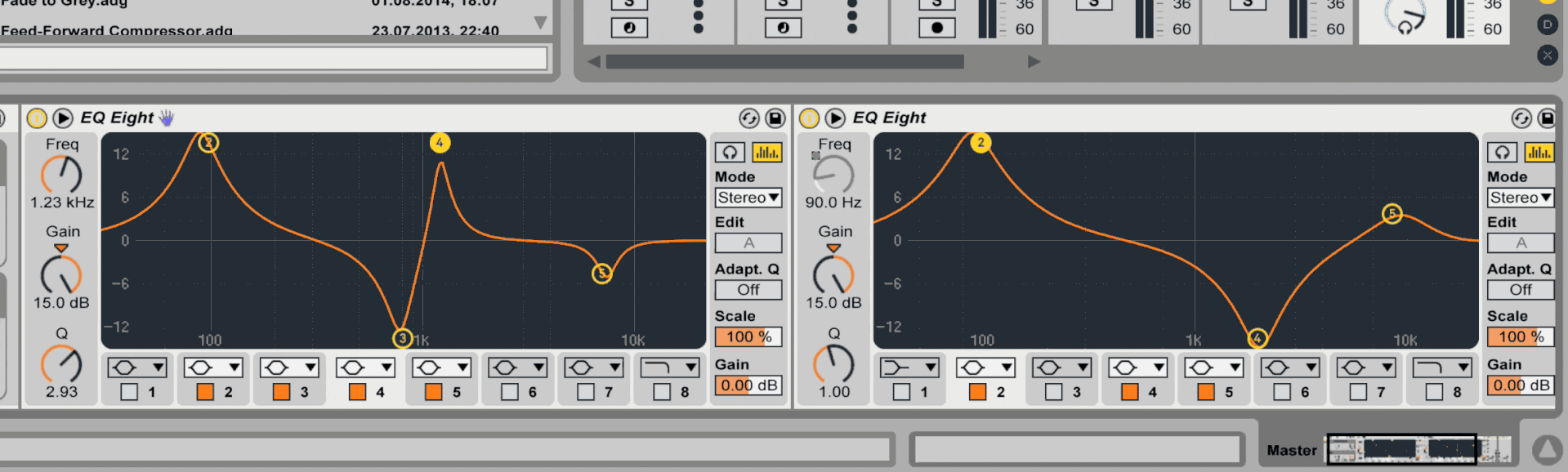
I would recommend experimenting with different EQ settings and automating/modulating them. You can even try to use one of Live’s Format EQ presets. The secret here is movement. So map the EQ peaks and notches to a Macro and automate it.
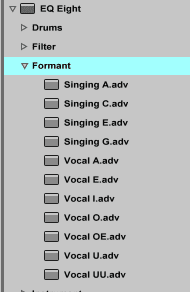
For extra bite I’ve added a few distortion, Saturation and compression plugins.
Please note that this effect boost the volume of the sound significantly but not to worry. There is a Limiter at the end of the effect chain.
Macros
You have 5 Macro Controls to mess around with:
Talk – The main Macro that controls the Talk and makes the growling sound.
Yoy – Controls a Redux plugin to add some digital distortion to the signal
Amp – Blends the sound with a guitar amplifier emulation (recommend to put on low level for added texture).
Saturate – Adds gain to a waveshaper device.
Volume – Overall volume of the sound controlled by the Glue Compressor make-up gain
Installation
1. Double click on the downloaded file to open it up in Ableton Live
2. Click on the Save button at the top right corner of the device