Without going to deep into music theory. A very popular EDM chord voicing type actually comes from Jazz. It’s a basic technique where we play the root note of the chord and the major/minor interval an octave higher.
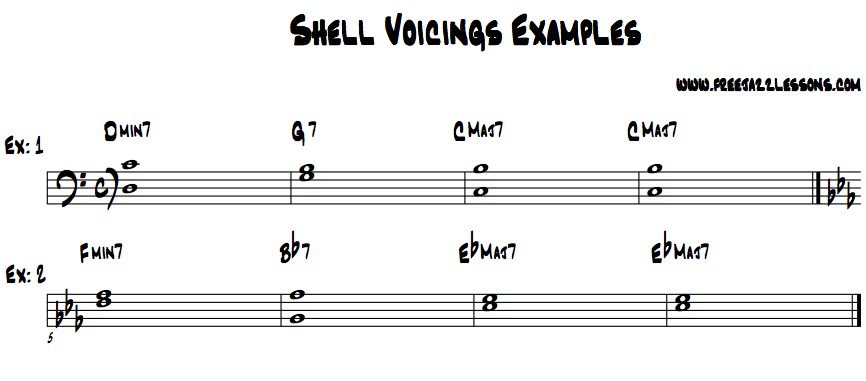
If you don’t know music theory you can still use this technique. I’ve made a rack that does all of this and more in one MIDI rack.
To start using the rack:
1. Load any sound to an Empty MIDI Track
2. Load the Minor or Major EDM Chord Voicing Rack.
3. Start hitting notes!
This is a great rack for quickly coming up with great sounding progressions and melodies that can work in many styles.
Recording MIDI from the Racks
When using this racks you will only have to play one note at a time and you won’t see what notes are actually coming out of the rack. I got a lot of comments and emails asking how to record all the MIDI notes the rack is creating. Here is a short video tutorial. Let me know if you have any more questions
Macros
Voicing Type – Switch Between open, closed and inverted voicing
Power 5th – Adds the 5th interval to every chord
9th Color – Adds the 9th interval to every chord
Scale Key – Choose the key signature of the progression
Melody On/Off – Turn on the melody generator
Melody Octave – How many octaves above the chords the melody will play
Melody Choices – How many melody choices the melody generator can choose from
Side Brain – special knob that turn on an arpeggiator to repeat each note twice.
Installation
1. Unzip the downloaded file
2. Double click on the downloaded files to open it up in Ableton Live
3. Click on the Save button at the top right corner of each device
System Requirements
Ableton Live 9 or higher
Download

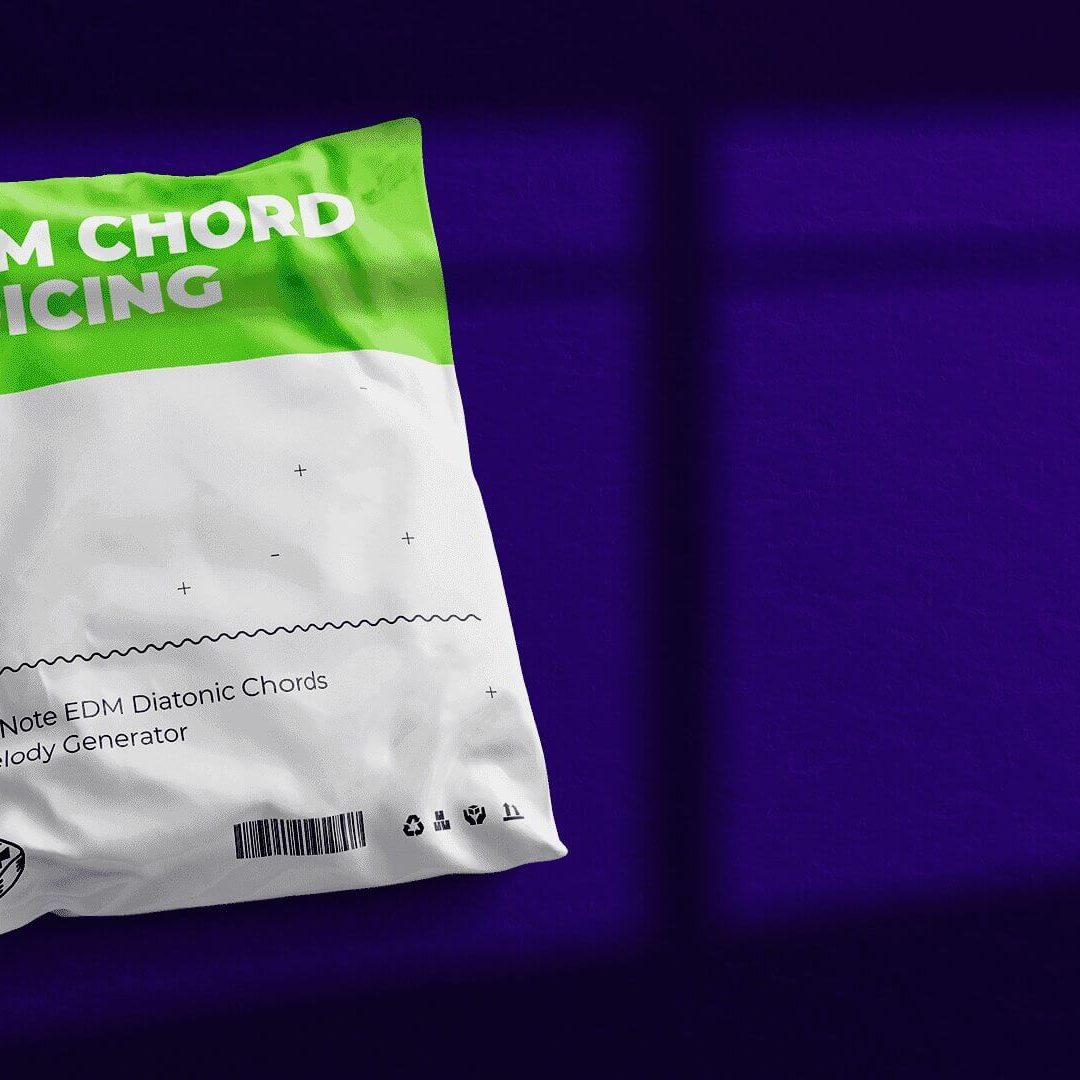
I was just browsing thru youtube when i came across your video. this sounds like it is a good plug-in. Saw the video so it was pretty self explanatory.
i will purchase this product but got a few questions
1. is it $3 USD?
2. Will it run on Ableton v8.1 ? I’m using a PC
Thanks,
J
Hey Jave,
1. Yes it’s 3 US Dollars
2. It will work on PC but you do need Ableton Live 9
Excelent tool. I loved it!!!
Hi friends, this plug-in works fine to do House, Future House or Deep House chords??
Yes, It will work for any of those genres and more!
Hi, about to purchase but want to make sure the recording video you mentioned is either on its way or easy to navigate on my own?
Cheers
I’ve added a video tutorial on the post page: https://sidebrain.net/edm-chord-voicing/
let me know if you have any other questions
I ended up purchasing anyway because it really does seem awesome. Still would like to know about how to record to a new track with it when you have time
Thanks for this and the rest of the amazing stuff you do here
Thanks for kind words.
I’ve added a video tutorial to the post on how to do exactly that: https://sidebrain.net/edm-chord-voicing/
Your a Genius mate saved me heaps of time…Thank you
Glad you like!
Where is the download for the EDM chord voicing rack? Can´t find it:( Maybe I´ve gone blind;) Sorry. Thanks for helping out.
On the bottom of the post you should see a download button. Here is the direct link: https://gumroad.com/l/QFWpA
Hi
Great rack. Any chance can change the 9th macro so can choose either 9th or 7th chord ?
Thanks
Pete
That’s a great idea. Let me try and see if I can update it.
Hi – is there anyway this macro can be used in either a VST with macros (IE Massive) or be used/developed for FL studios macros?
The macro looks awesome man – I don’t use Abelton but I would still love to use it!
Yes, In Ableton Live you can use it with any synthesizer like Massive, Sylenth1, Serum etc.
Hey thanks so much for the response.
To clarify though – I actually meant is there anyway to use this macro outside of Ableton.
For instance – Massive has eight macro controllers built into it, just like your Ableton rack. In the past, all I have ever seen these macros control were combinations of knobs within Massive. I am wondering whether the Macro you built in Ableton could somehow be used within a VST like Massive.
If the above would not be possible, I am wondering if the logic you applied to the macro could be used within another host program like FL – I am guessing you may not know the answer to this though. So I am wondering if you would you mind explaining a bit about how you made this macro? Do the knobs within your macro modify pitch knobs or do they actually control keys within Ableton? For the chord section, I am guessing the macro is simply linked to notes that can be turned on and off. But for the melody section are these midi files that you somehow have layered on or is it a random note generator within the scale? I hope these questions make sense…. Any help you can provide on this would be great awesome to hear – I am not trying to develop anything to sell, would just like to try to make something like this that would work for my set-up. Even though I can’t use the synth, I would be more than happy to pay for it if you could tell me a little about the logic behind so I could maybe try make something like it even though I have no experience with this sort of thing.
Thanks again – just found your site and the stuff you are doing is awesome man! Either way keep up the great work!
This is a gem! I made an idea in literally 2 minutes after using this rack. Thank you for creating it. Quick question, are you going to provide more tutorials with an overview on how each knob works? That would be awesome if you can. Thanks again.
Did you ever do the 7th chrod version we discussed?
Not yet man. Being very busy with my production school.
I will get to it eventually.
If you end up making one please let me know.
I love this little rack so far!
I agree that having the option to add the 7th, or any other note in the scale, would be a welcome addition. Currently I use this to make basic progressions, record the MIDI, and then sexy-ify the chords to my liking from there with adds, inversions, etc.. This is a phenomenal tool to kick-start the creative process rather than fiddling around with dragging MIDI notes all over the place and really lets me get down to business.
Thank you!
Crazy tool! Is there any simlair for other daws like Logic??
I’m sure now with the new MIDI effect and script editor you can do a very similar thing.
Man, great idea, great work. Love your plugin.
Can you please provide links to the musical theroy that lays behind ? Like the tip you mentioned about playing the third an octave higher.
Thank you !
Hey Morgan,
Thank you for the kind words.
The theory is well explained as part of Beat Lab Certification program. They also offer online classes!
This specific technique they cover in Level II: https://www.beatlabacademy.com/course/beat-lab-certificate-program/level-ii/
hi i want to pay it but the software dwont let me please help
Hey Leo, Can you elaborate? Where do you get stuck?
I just bought the plug-in.Does the video on how to record all the MIDI notes the rack work? It looks like it is buffering till end but nothing plays.
Should work. Does it still don’t work for you?
Never mind. Managed to get it to play.
Hi. I am trying to buy, but I think I am having the same trouble that Leo did. Your payment processing page does not work. I tried paying through paypal twice and once with a card, and it keeps saying that it can’t process my credit card even when trying with paypal.
mmmm…. did you manage to pay? not sure what the problem might be
Doesn’t appear to be working with Ableton 10. I get max CPU usage when I enable it and nothing when disabled.
Hey,
It’s working for me. I’m on Mac. Which system do you run?
Important to note that this is only a MIDI effect so the synth you are running it into might be the cause for the high CPU.