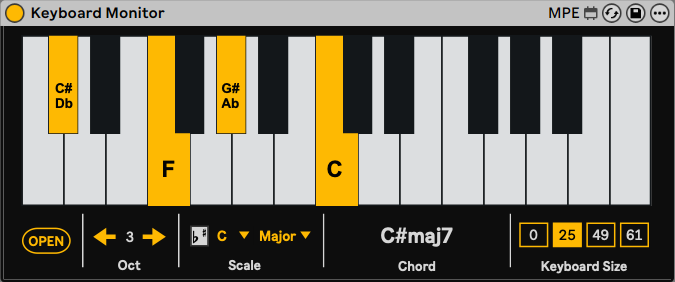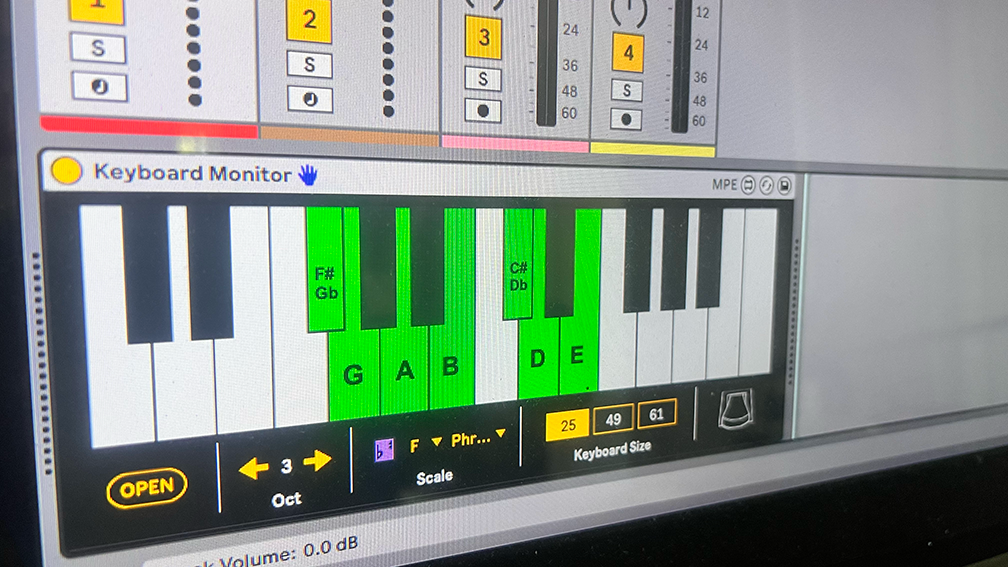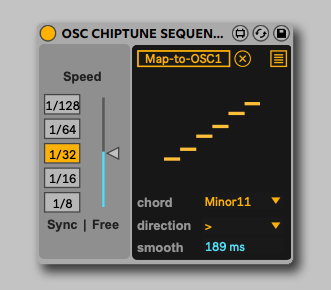Keyboard Monitor
Utility Max device designed to enhance the teaching and learning experience for keyboard, MIDI and PUSH instrument players.
Demo + Tutorial
1.1 update
1.2 Update
CHORD DETECTION
Triads, Inversions, Extended, Altered Chords and anything in between
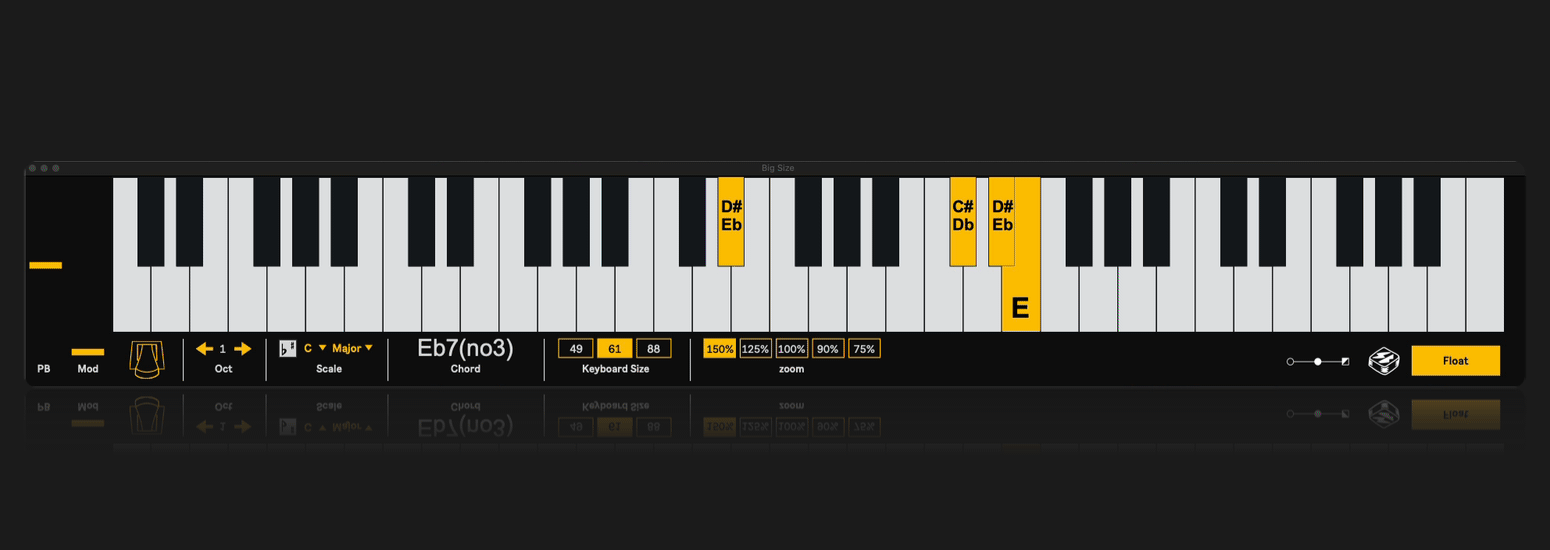
Dynamic Sizing
Change between 25, 49, 61, and 88 key layout
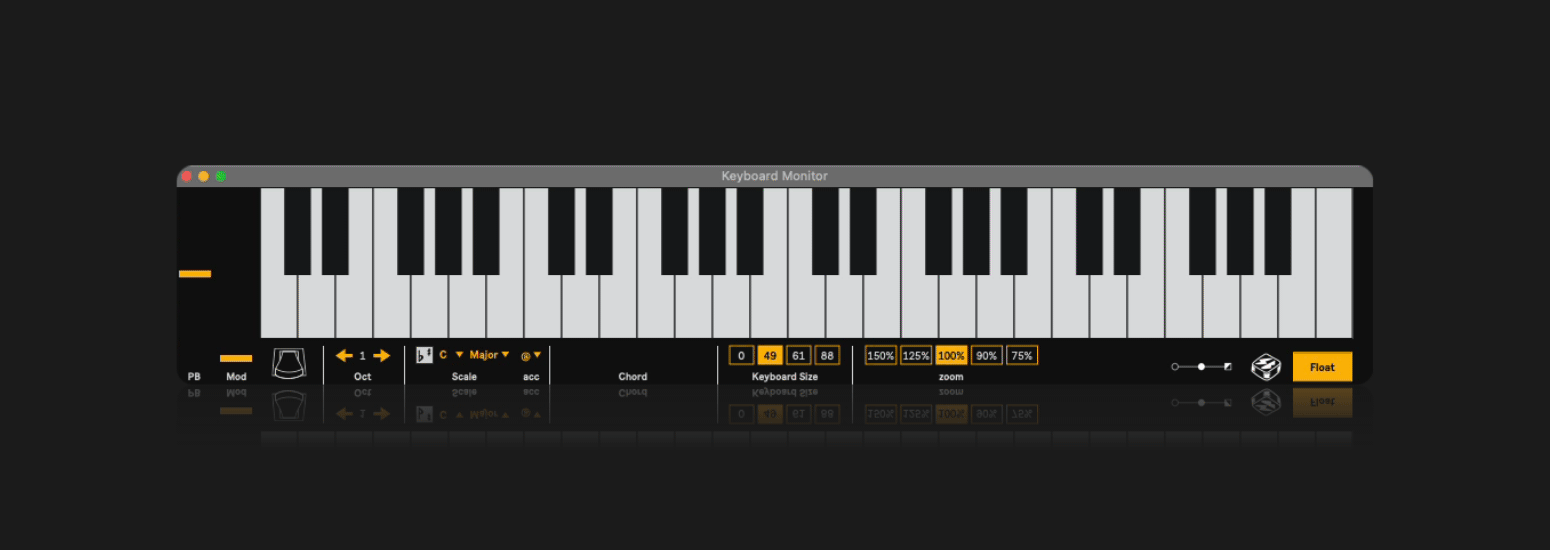
0 Keys Mode
Show Chord Detector Only
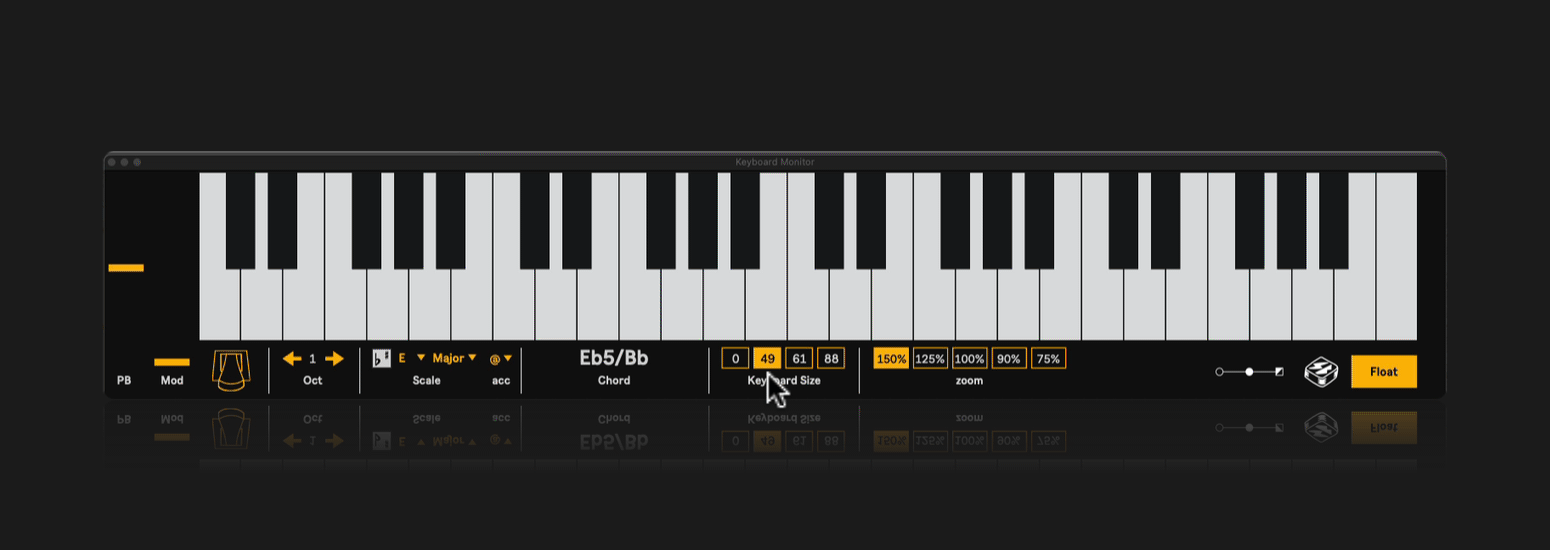
Floating Window
Always stays on top
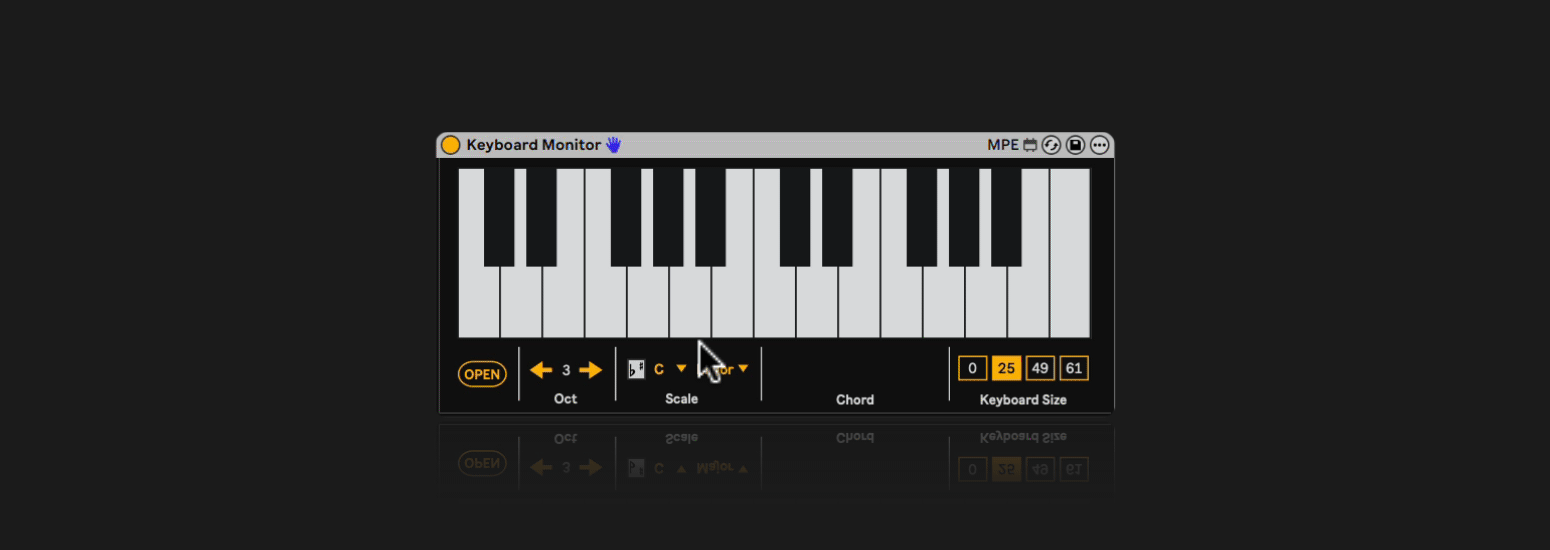
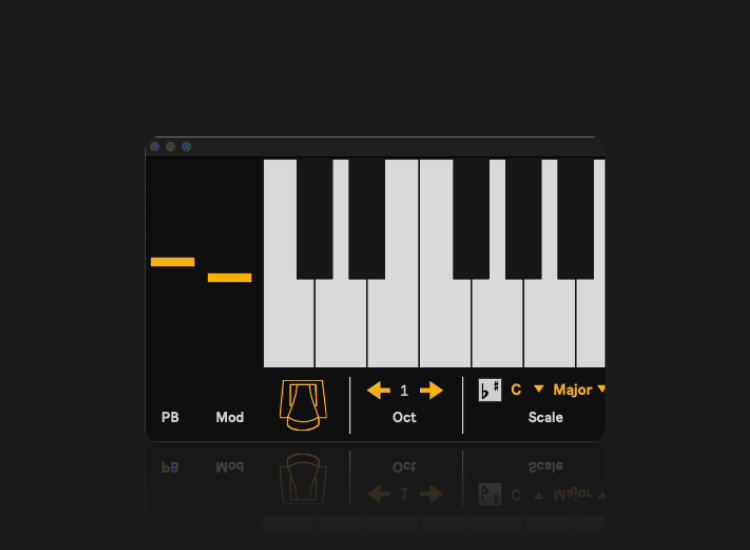
Expression Visualizers
Both Rack & Pop-Up Keyboard will also visualize
– Pitch Bend Wheel
– Mod Wheel
– Sustain Pedal
– Toggle between Sharps (#), Flats (b) or Both
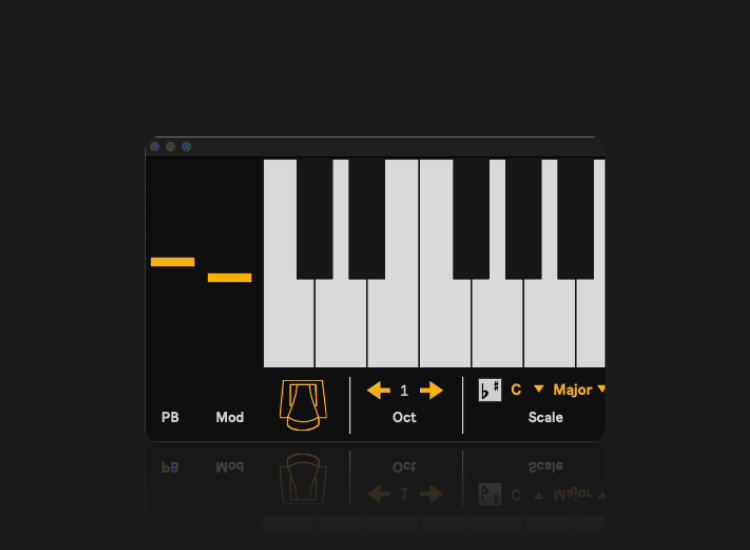
PUSH CONTROL
(+Hidden Chord Detector)
– Scale Mode Toggle
– Key
– Scale
– Keys Size
– Zoom
– Accidentals
– Chord Fade Toggle


Scale Visualizer
Feature support for Ableton’s Scale Awareness system
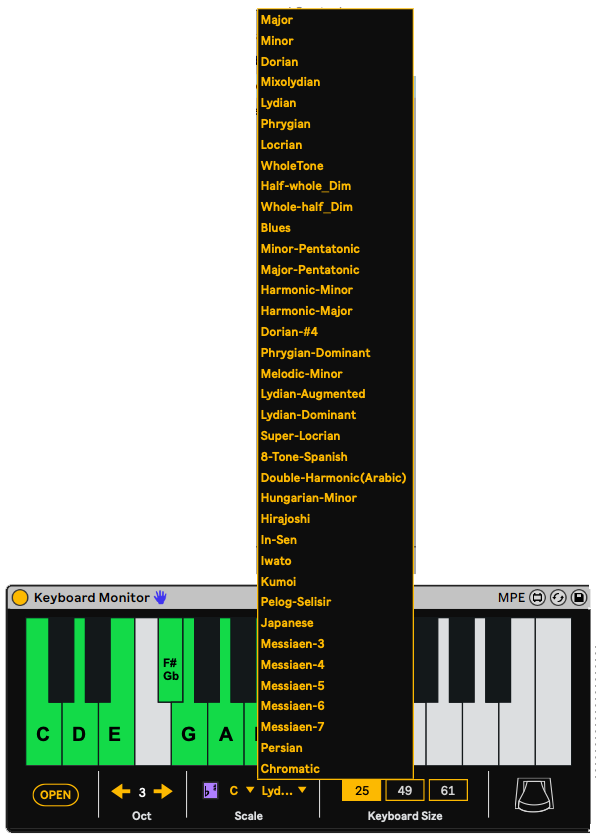
Scale Visualizer
Feature support for Ableton’s Scale Awareness system
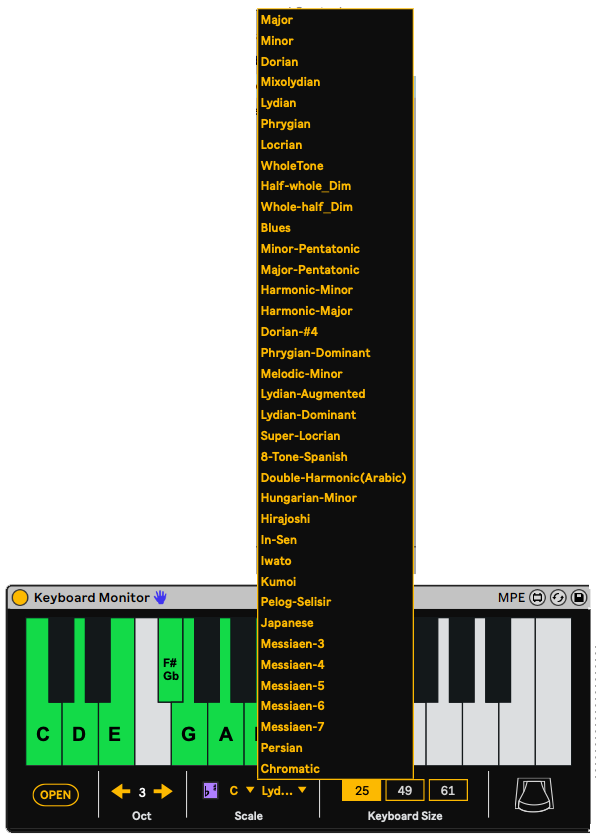
Installation
Features
- Dynamic Sizing (Up to 88 Keys)
- Pop Up Window
- Individual Note Labeling
- Chord Detector
- Scale Visualizer
- Live 12 Key Awareness
- Mod Wheel, Pitch Bend and Sustain Pedal Visualizers
- Ableton PUSH Control (+Hidden Chord Detector)
Changelog
1.2.1
-
- fix sync of root note change from big keyboard to small
- several visual layout fixes and improvement
1.2
-
- added 0 Keys Mode (Chord Detector Only)
- added Push banks (incl secret chord visualizer on PUSH compatible with PUSH 3 standalone)
- added Keep Chord button to disable chord display auto fade-out
- added scale notes highlighter on all octaves
- added keyboard size and zoom is now saved with live set
- added Sustain Pedal, Pitch Bend, and Mod Wheel display on small racked keyboard (49-key size and above)
- added menu to choose display of Sharps (#), Flats (b), or Both (@)
- fixed text dynamic color to be backward compatible with live 11
- fixed scale root note menu not displaying sharps
- fixed new incompatibility with M2TM tools
- changed keyboard keys to ignore mouse clicks
- other internal fixes and cleanup
- minor visual updates
1.1.3
-
- clean Ableton Live undo history
- make chord detector safe-scoped (won’t break while using M2TM devices and other custom JS M4L)
- several minimal visual fixes
1.1.2
-
- fix label colors to be compatible with Live 12 and 11’s dark themes
1.1.1
-
- backward compatibility with the bundled max version of Live 11
- minor changes to the chord detection algorithm
1.1.0
-
- New chord detection algorithm
- New 88 keys keyboard size
- New Big Keyboard Zoom Controls
1.0.1
-
- fixed octave displacement on big keyboard
- fixed misalignments of Oct arrows on both small and big keyboard
- fixed dynamic colors of separators, sustain pedal, and key awareness toggle
- added sustain pedal to small keyboard
- moved version number on small keyboard to credits logo reveal text area
1.0.0
-
- Official Release