I got so busy with Beat Lab that I don’t remember the last time I made an Ableton Rack.
So here’s a good one for you. Multi-Band Coloring.
This rack splits the incoming sound into 4 bands: Lows, Low-Mids, Hi-Mids, and Highs.
Each band is separately compressed uniquely processed through various built-in effects and then summed up to the Drum Buss built-in compression and soft clipping.
This rack uses the Drum Buss so you need Ableton Suite 10 or higher to use it.
Setting Up
Simply load the rack to your Master track or group tracks for stem mastering.
** Very Important: In order for this rack to work properly please make sure you have enough headroom.
An easy fix would be to put a utility before the rack and turn down the gain for more headroom.
Macros
Tighten Lows – Turn up to make the low frequencies tails shorter
Drive Lows – Drive the low-end frequencies into a soft clipper
Clean Low-Mids – EQ out the muddy frequencies
Saturate Low-Mids – Drive the Low-mids saturator
Tighten Hi-Mids – Turn up this macro to make the hi-mids frequencies tails shorter
Overdrive Hi-Mids – Mix in an overdriven signal of only the hi-mids
Widen Highes – Emphasis the ‘side’ information on the high frequencies
Sweeten Highes – Boost 12Khz and attunate anything above it (pultec style)
Installation
1. Double click on the downloaded file to open it up in Ableton Live
2. Click on the Save button at the top right corner of the device to save to your User Library
**You need Ableton Suite 10.0.3 or above!!
This rack is included in Compostion Power Tools

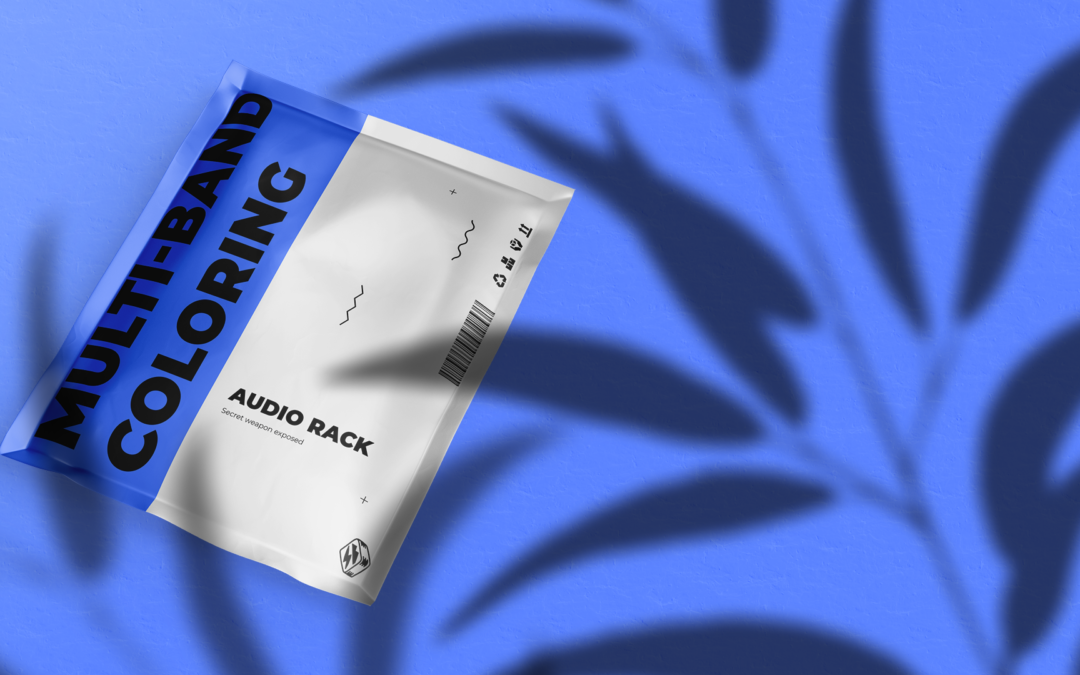
YAY funky friday ahead !
Great! I just watched your loop discussion on repetition, just great, thank you 😉
Thank you so much!
great
ok cool
sweet!
Ok cool