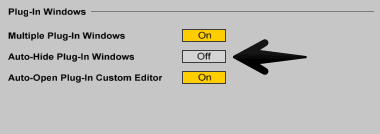How can you tell which frequencies to boost or cut in an EQ?
You can use a Spectrum Analyzer.
There is a great built-in one in Ableton Live called Spectrum. You can find it under Audio Effects. You can even double click and send the spectrum display to a larger view.
Since Ableton Live 9 we also have a built-in spectrum analyzer in EQ Eight.
I want more!
As a result of Live’s minimalistic view. It’s hard to view 2 Analyzers at the time to compare the frequency response of two different Tracks.
To workaround it we can use Plug-ins like the awesome free MAnalyzer (Included as part of their freebie bundle – Great for Tuning Drums).
When using Plug-Ins you can open up multiple plug-in interfaces by turning off the Auto Hide Plug-In Windows from the Feel/Look tap under Live’s Preferences.
Multi-Track Analyzing
But what if we want to display the frequencies response in the same window?
For that, We can use the Free Voxengo Span available for Mac and PC.
If you want to go deeper with Span check out this two part article from Audio Tuts+ (Part 1, Part 2)
Note that with the free version you can analyze two tracks at a time. If you want more check out the Plus version.