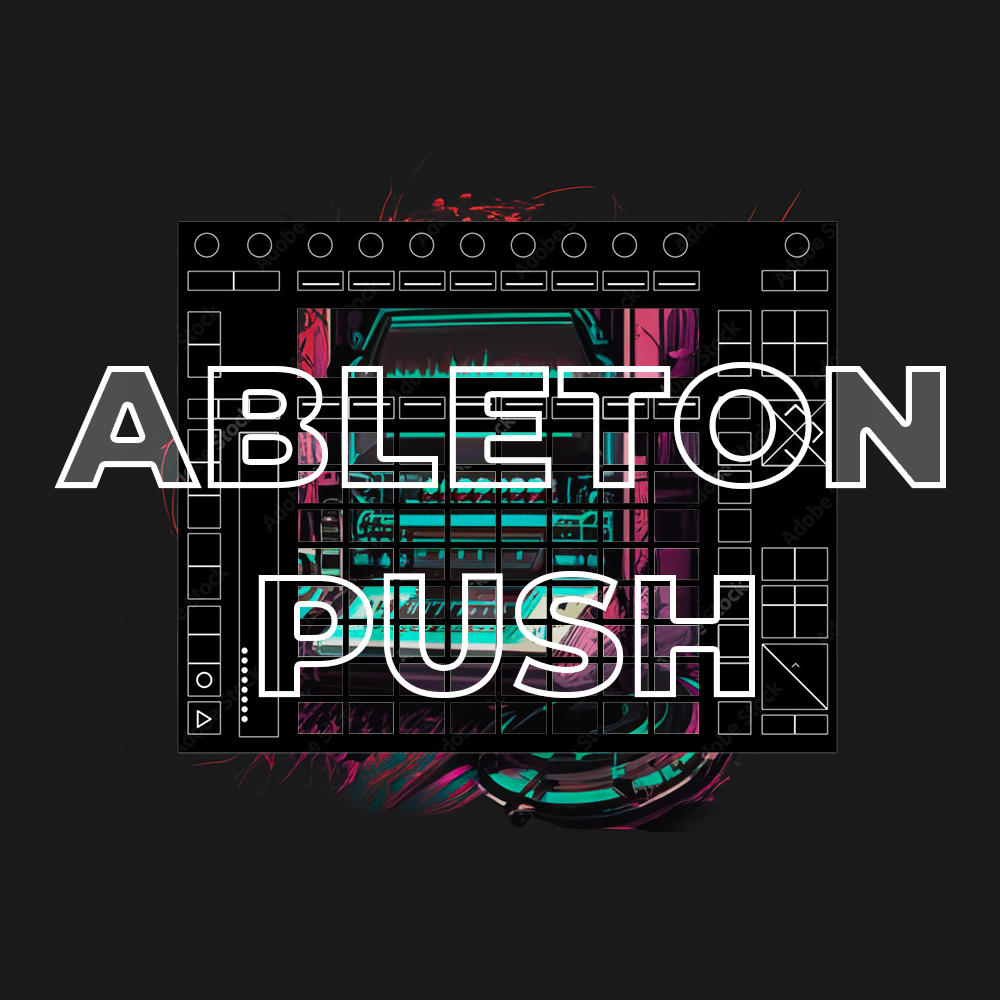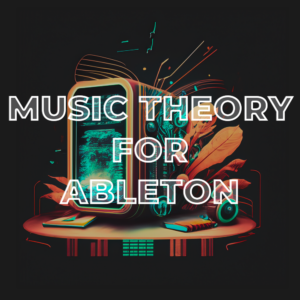Ableton PUSH
Access to full class video + session downloads
This session will focus on:
- How to Ableton PUSH
- PUSH 2 vs. 3
- Getting Comfortable with PUSH’s Layout
- Drum Programming & Sequencing
- Playing & Recording Instruments
- Melodic Sequencing
- Sampling & Chopping
- Using MIDI & Audio Effects
- Automation
- Best Max for Live Devices for PUSH
- Performing and Controlling Our Set
- Controlling External Hardware Gear
- Creating & Using Templates
- And much more!
- INCLUDED: PUSH Live Looping Template
- INCLUDED: PUSH LED Letters Template
- INCLUDED: SB Vocal Effect Rack
- INCLUDED: Best Max for Live Devices for PUSH list
*Latest Version of Ableton Suite is required
$35.00
First 30 minutes of class
Ableton PUSH Overview
Ableton Push is a hardware controller designed specifically for use with Ableton Live. It's intended to provide a hands-on, tactile way to create and perform music within the Ableton Live environment.
The Push controller features a grid of pads that can be used for playing notes, creating beats, and triggering samples. It also has various encoders, buttons, and a display that allow users to control various parameters within Ableton Live, such as adjusting levels, manipulating effects, launching clips, and arranging music.
It's highly integrated with Ableton Live, offering a seamless workflow for musicians and producers to compose, perform, and arrange music without relying solely on a computer mouse and keyboard. Push enables a more intuitive and expressive way to interact with the software, making it popular among electronic music producers and live performers.
This session is suitable both for PUSH 2 and PUSH 3. We'll cover all the music making and performance techniques this awesome device has to offer.
There are 2 Ableton Templates for the PUSH that are included in this session
- PUSH Live Looping Template
- PUSH LED Letters Template
For the Ableton PUSH New Features session CLICK HERE
PUSH Live Looping Template
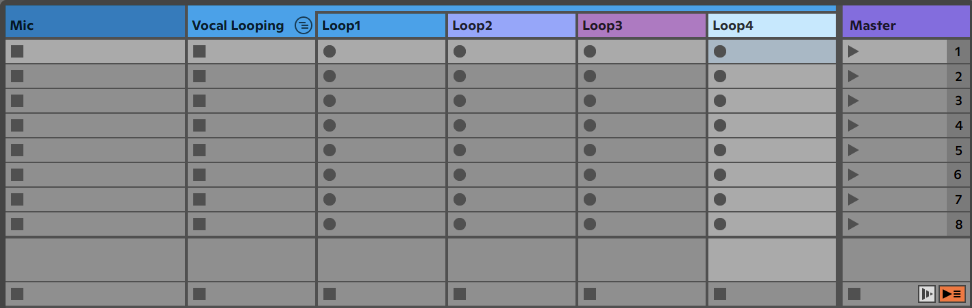
This template allows you to record live audio loops from a mic or any connected instrument while also having the ability to control the volume, mute and effects of individual loops. Easily expendable by duplicating the loop tracks to create more layers.
To install the template simply load the Ableton Project. Then go to File -> Save Live Set as Template
SB Vocal Rack
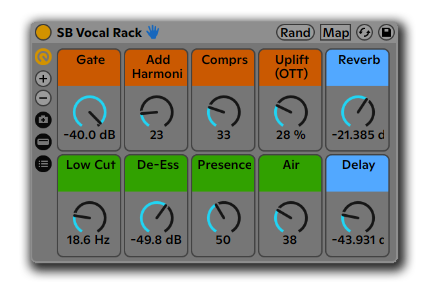
On the Mic track in the Live Looping Template you will also find a custom Vocal effect rack to get you going with a production ready sound for your vocals.
*Don't forget to hit the save button to save it to your user library to use in other projects.
PUSH LED Letters Templates
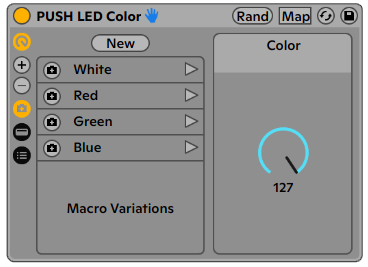
This Template works with the PUSH's User mode. It's a collection of clips that display letters on the push. They can be triggered manually or with follow actions.
There is an additional MIDI Effect rack loaded on the track that allows precise control over the LED colors of the PUSH.
To install the template simply load the Ableton Project. Then go to File -> Save Live Set as Template
What's Included with this session
- 3+ hours of Ableton Certified Training Video
- PUSH Live Looping Template
- PUSH LED Letters Template (for User Mode!)
- All class links and Max for Live devices for PUSH list
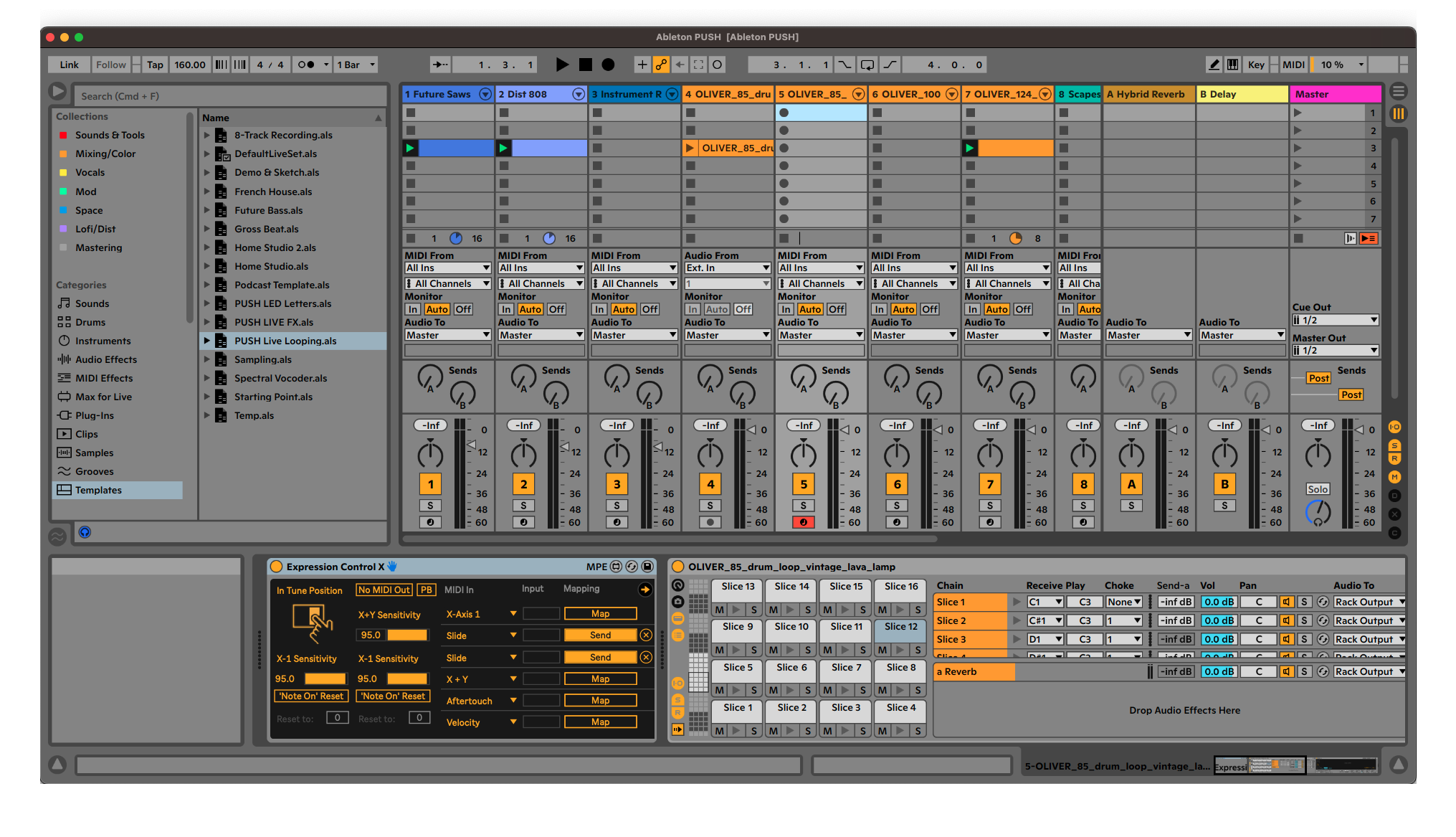
ABOUT THE INSTRUCTOR
Yeuda Ben-Atar, a world renowned Ableton Certified Trainer, hails from Los Angeles, California. Originally from Israel, Yeuda’s passion for music led him to the United States, where he discovered his true calling with Ableton Live in 2007, embarking on a journey of mastery.
He approaches Ableton in a unique way; producing and performing with video game controllers under the moniker Side Brain.
One of Yeuda’s most remarkable qualities is his exceptional knowledge and speed, combined with his unparalleled ability to explain complex concepts in a simple and engaging manner.
With years of experience as a music production instructor and educator, Yeuda has contributed his expertise to prestigious institutions throughout the United States, including USC, UCLA, UCSD, Colburn Music School, Berkley School of Music, Cal Arts, NAMM, Skywalker Sounds, Bedrock LA, Sonos Studios, Sweetwater Headquarters, 1500 or Nothing studios, Grammy U, Pensado’s Place, Vintage King, Museum of Making Music, Lynda.com (now known as Linkedin Learning), and Perfect Circuit Audio, among many others.
His projects have included working with and teaching artists such as Timbaland, Ludacris, Lavel Kali(Beyonce, Drake) DJ Numark and Jurassic 5, Beck, Skrillex, Flying Lotus, Ed Sheeran, Rick Rubin, Giorgio Moroder, Simi, Bootie Brown (Pharcyde), Dave Pensado, Madison Mcferrin and countless others.
Ableton PUSH
Access to full class video + session downloads
This session will focus on:
- How to Ableton PUSH
- PUSH 2 vs. 3
- Getting Comfortable with PUSH’s Layout
- Drum Programming & Sequencing
- Playing & Recording Instruments
- Melodic Sequencing
- Sampling & Chopping
- Using MIDI & Audio Effects
- Automation
- Best Max for Live Devices for PUSH
- Performing and Controlling Our Set
- Controlling External Hardware Gear
- Creating & Using Templates
- And much more!
- INCLUDED: PUSH Live Looping Template
- INCLUDED: PUSH LED Letters Template
- INCLUDED: SB Vocal Effect Rack
- INCLUDED: Best Max for Live Devices for PUSH list
*Latest Version of Ableton Suite is required
$35.00