Automation Mastery
Access to full class video + session downloads
This session will focus on:
- Basics of automations
- Automation vs. Modulation Explained
- Arrangement Envelopes Vs. Clip Envelopes
- Mouse and Controller Automations
- Recording Vs. Free Drawing
- Automation Return Tracks & Send FX
- Mapping & Automating Plugins
- BPM Automations
- Editing Techniques like Pre-Determine Shapes, Mirror Editing, Moving Automations and much more!
- INCLUDED: Automation PDF Cheat Sheet
- INCLUDED: Ableton Project with Advanced Automation Examples
*Latest Version of Ableton Suite is required
$25.00
First 20 minutes of class
Automation Overview
Automation refers to the ability to record and control changes in parameters over time. It allows you to create dynamic and evolving changes in your music by capturing adjustments to parameters like volume, panning, effects, and instrument settings. Giving you precise control over the evolution and nuances of your tracks. In Ableton Live, you can easily draw, edit, and manipulate automation curves to add depth, expression, and movement to your music productions.
The ability to change parameters over time gives us endless creative expression and can be essential for things like transitions, sound design, live performance, groove, dynamics, and arrangement.
Recording Automations

In this session, We'll explore the 3 main ways to apply automation:
- Recording Automation with the mouse
- Mapping our MIDI Controller and Recording automation with the controller
- Editing Automation on the grid
Modulation Vs Automation
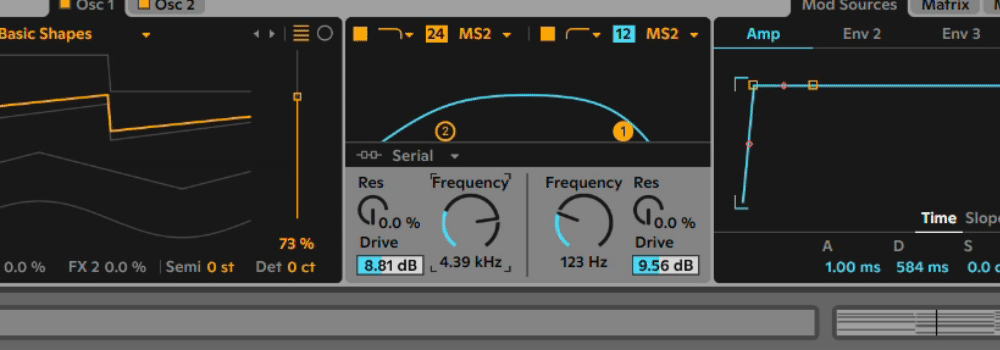
We'll explore the differences between modulation and automations and when to use each one.
Modulation - change the value relative to the parameter position
Automation - controlling and changing the absolute value of the parameter
Momentary FX

How, why and when to use automation on return tracks to help with transitions and special dub fx
Automating Plugins
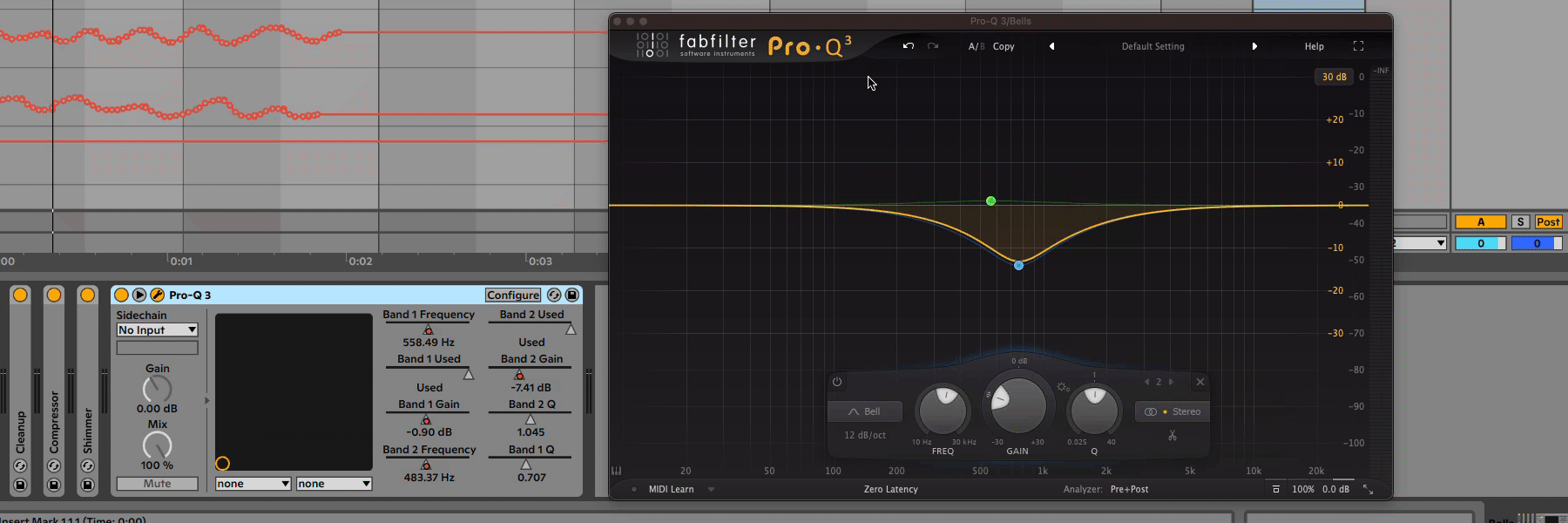
Learn how to configure third party plugins for mapping and automations.
What's Included with this session
- 2 hours of Ableton Certified Training Video
- Advanced Automation Ableton Project
- Automation Cheat Sheet PDF
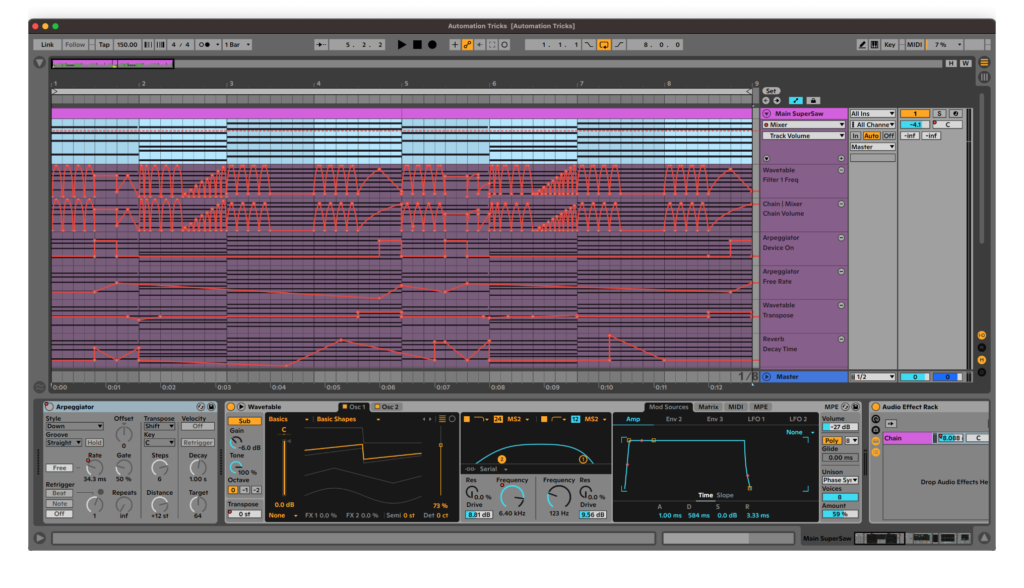
ABOUT THE INSTRUCTOR
Yeuda Ben-Atar, a world renowned Ableton Certified Trainer, hails from Los Angeles, California. Originally from Israel, Yeuda’s passion for music led him to the United States, where he discovered his true calling with Ableton Live in 2007, embarking on a journey of mastery.
He approaches Ableton in a unique way; producing and performing with video game controllers under the moniker Side Brain.
One of Yeuda’s most remarkable qualities is his exceptional knowledge and speed, combined with his unparalleled ability to explain complex concepts in a simple and engaging manner.
With years of experience as a music production instructor and educator, Yeuda has contributed his expertise to prestigious institutions throughout the United States, including USC, UCLA, UCSD, Colburn Music School, Berkley School of Music, Cal Arts, NAMM, Skywalker Sounds, Bedrock LA, Sonos Studios, Sweetwater Headquarters, 1500 or Nothing studios, Grammy U, Pensado’s Place, Vintage King, Museum of Making Music, Lynda.com (now known as Linkedin Learning), and Perfect Circuit Audio, among many others.
His projects have included working with and teaching artists such as Timbaland, Ludacris, Lavel Kali(Beyonce, Drake) DJ Numark and Jurassic 5, Beck, Skrillex, Flying Lotus, Ed Sheeran, Rick Rubin, Giorgio Moroder, Simi, Bootie Brown (Pharcyde), Dave Pensado, Madison Mcferrin and countless others.
Automation Mastery
Access to full class video + session downloads
This session will focus on:
- Basics of automations
- Automation vs. Modulation Explained
- Arrangement Envelopes Vs. Clip Envelopes
- Mouse and Controller Automations
- Recording Vs. Free Drawing
- Automation Return Tracks & Send FX
- Mapping & Automating Plugins
- BPM Automations
- Editing Techniques like Pre-Determine Shapes, Mirror Editing, Moving Automations and much more!
- INCLUDED: Automation PDF Cheat Sheet
- INCLUDED: Ableton Project with Advanced Automation Examples
*Latest Version of Ableton Suite is required
$25.00





