Intro to Max for Live Programming
Access to full class video + session downloads
This session will focus on:
- How to Create Your Own Max for Live Devices
- Max vs. MSP vs. Jitter
- Live LOM
- Plugin Wrappers
- Vibe Coding
- UI Design
- Modding Patches
- What to Do Before Saving/Freezing
- Creating Audio Reactive Visualizers
- INCLUDED: ISF Shader Template & 15 Examples Visualizers Patches
- INCLUDED: Instant Afro (Exclusive)
*Ableton Suite is required
$25.00
First 20 minutes of class
History and Overview
Max for Live is a collaborative project between Ableton Live and Cycling '74's Max/MSP, initially released in 2010, that empowers musicians and producers to extend and customize Ableton Live's capabilities by integrating Max/MSP's visual programming language. It has evolved into a vibrant community-driven platform where users can create custom audio and MIDI effects, instruments, and utilities, expanding the creative possibilities within Ableton Live. Max for Live has received regular updates, integration with Ableton Push controllers, and inclusion in Ableton Live Suite, making it an essential tool for electronic music production and live performance, fostering innovation in music creation and sound design.
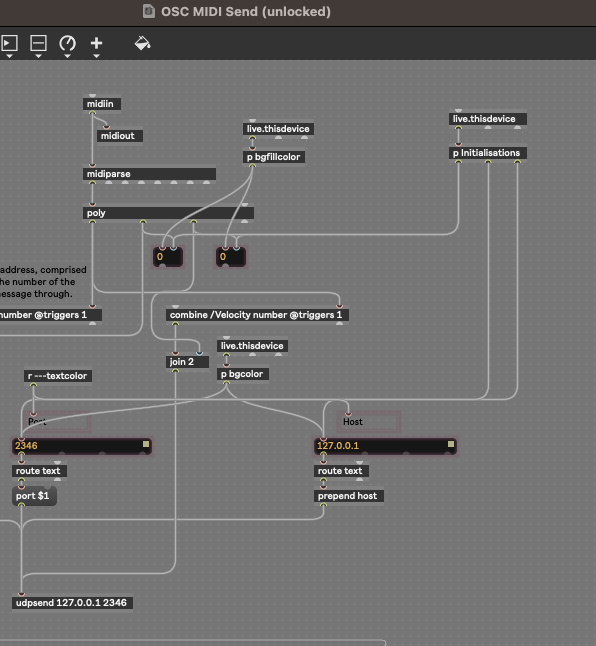
This session will walk you through the essentials of creating your own Max for Live devices inside Ableton Live. You’ll learn the difference between Max, MSP, and Jitter. We’ll cover how to explore and use the Live Object Model (LOM) to interact with Live’s engine, and how to wrap plugins with your own custom controls. Along the way, you’ll get into the creative side of vibe coding, UI design, and modding existing patches to make them your own. Finally, we’ll go over what you need to know before saving or freezing your device so it’s ready to share or use in your projects.
ISF Shader Template
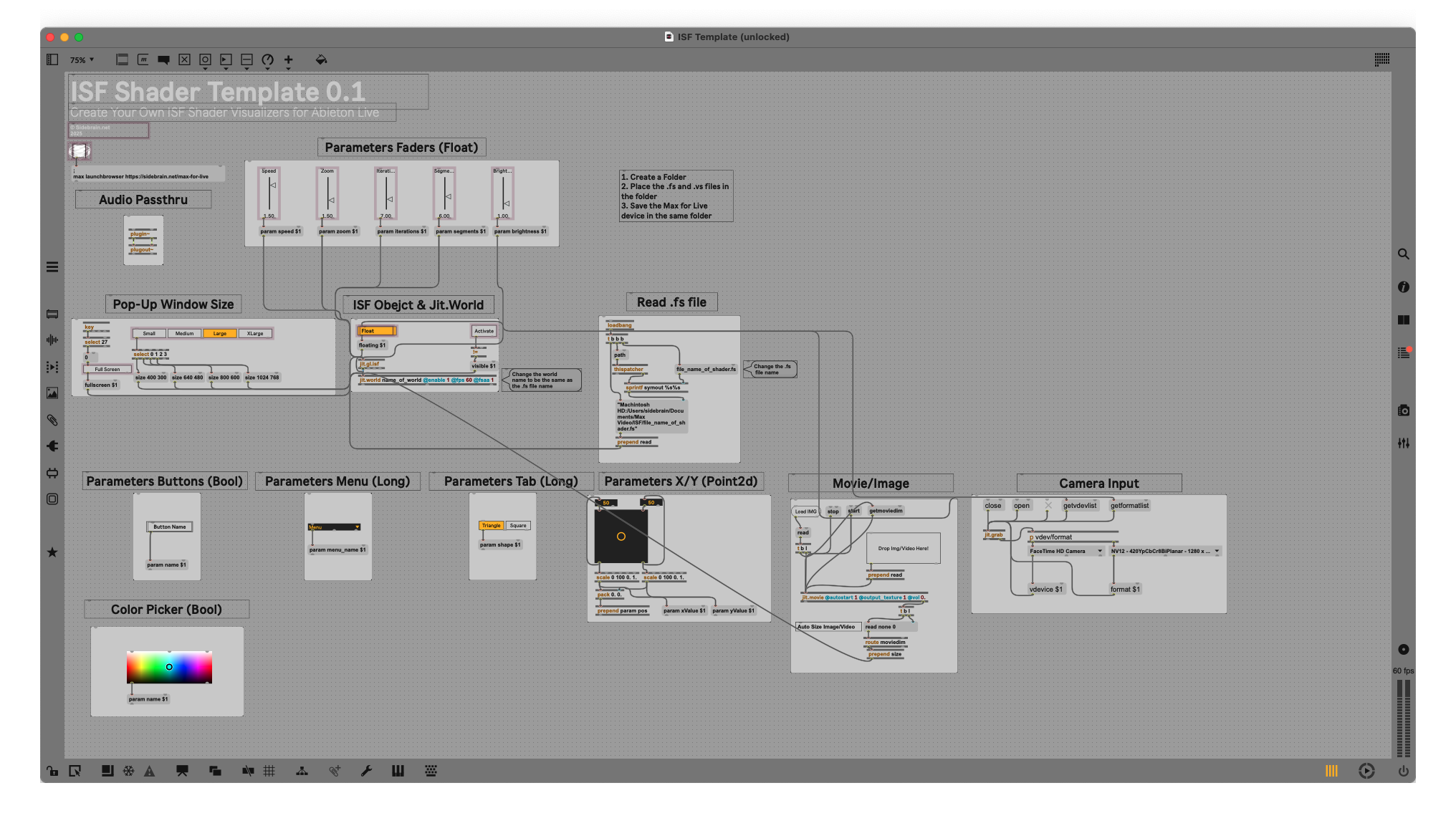 After exploring the data and control side of Max we'll also check out Jitter and the visual side of Max and how to create audio reactive visuals with ISF shaders.
After exploring the data and control side of Max we'll also check out Jitter and the visual side of Max and how to create audio reactive visuals with ISF shaders.
Included in this session is an ISF shader template to allow you to download any ISF Shader and turn it into a Max for Live visual instrument.
Max Sequencers
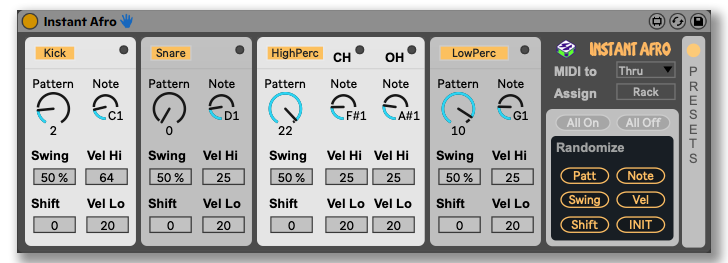
Included in this session is a custom drum sequencer modded from Instant Haus for Reggaeton, Dancehall & Afrobeats rhythms.
What's Included with this session
- 2+ hours of Ableton Certified Training Video
- Instant Afro
- ISF Shader Template & 15 Examples Visualizers Patches
- PDF with a list Inspiration tutorials, guides, cheat sheets and tools to help you learn Max for Live Programming
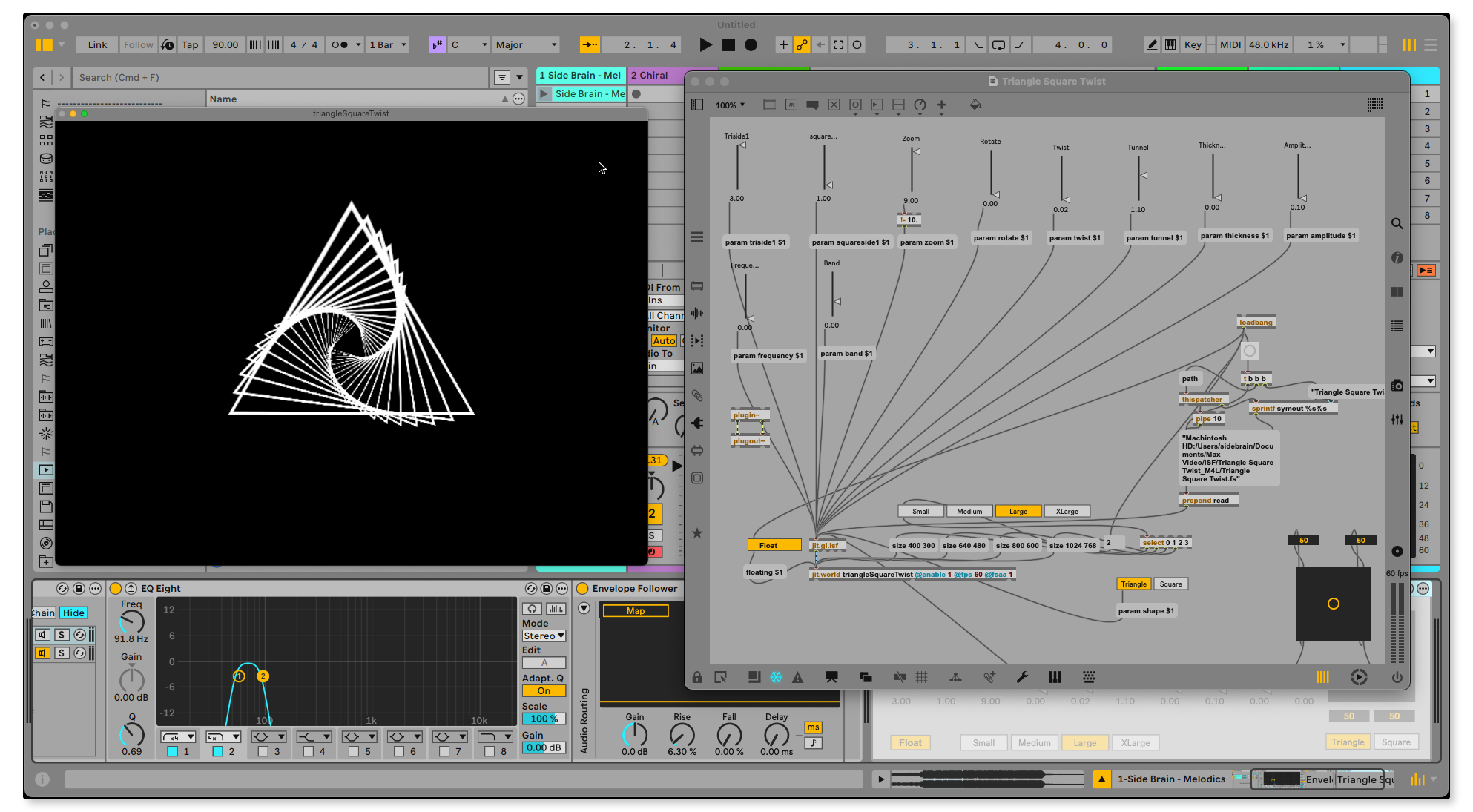
ABOUT THE INSTRUCTOR
Yeuda Ben-Atar, a world renowned Ableton Certified Trainer, hails from Los Angeles, California. Originally from Israel, Yeuda’s passion for music led him to the United States, where he discovered his true calling with Ableton Live in 2007, embarking on a journey of mastery.
He approaches Ableton in a unique way; producing and performing with video game controllers under the moniker Side Brain.
One of Yeuda’s most remarkable qualities is his exceptional knowledge and speed, combined with his unparalleled ability to explain complex concepts in a simple and engaging manner.
With years of experience as a music production instructor and educator, Yeuda has contributed his expertise to prestigious institutions throughout the United States, including USC, UCLA, UCSD, Colburn Music School, Berkley School of Music, Cal Arts, NAMM, Skywalker Sounds, Bedrock LA, Sonos Studios, Sweetwater Headquarters, 1500 or Nothing studios, Grammy U, Pensado’s Place, Vintage King, Museum of Making Music, Lynda.com (now known as Linkedin Learning), and Perfect Circuit Audio, among many others.
His projects have included working with and teaching artists such as Timbaland, Ludacris, Lavel Kali(Beyonce, Drake) DJ Numark and Jurassic 5, Beck, Skrillex, Flying Lotus, Ed Sheeran, Rick Rubin, Giorgio Moroder, Simi, Bootie Brown (Pharcyde), Dave Pensado, Madison Mcferrin and countless others.
Intro to Max for Live Programming
Access to full class video + session downloads
This session will focus on:
- How to Create Your Own Max for Live Devices
- Max vs. MSP vs. Jitter
- Live LOM
- Plugin Wrappers
- Vibe Coding
- UI Design
- Modding Patches
- What to Do Before Saving/Freezing
- Creating Audio Reactive Visualizers
- INCLUDED: ISF Shader Template & 15 Examples Visualizers Patches
- INCLUDED: Instant Afro (Exclusive)
*Ableton Suite is required
$25.00





