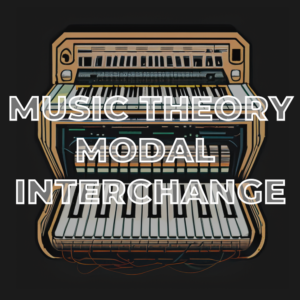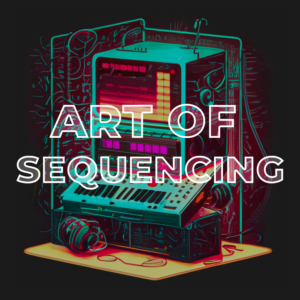Sound Selection & Organization
Access to full class video + session downloads
This session will focus on:
- How to Sound Select
- How to File Manage
- Merging Different Ableton Projects
- Why & How to Use Collections
- Organize and Categorize Sample Packs & Presets
- Ableton Browser Divider Hack
- Best Way to Use Online Sample Services Like Splice
- Using External Drives
- Backing Up Our System Locally and to the Cloud
- Creating and Using Templates
- INCLUDED: Side Brain’s Sub Instrument Rack
- INCLUDED: Side Brain’s Ableton Mixing Rack
- INCLUDED: Huge List of Free Sample and MIDI Packs
*Latest Version of Ableton Suite is required
$25.00
20 minutes of class
Sound Selection & Organization Overview
This all-levels Ableton Workshop is a comprehensive online course designed for music producers, DJs, and enthusiasts looking to elevate their skills in using Ableton Live. The workshop covers a wide range of topics essential for efficient project management, creative workflow, and optimizing the use of Ableton Live's features.
- How to Sound Select:
- Understanding the importance of sound selection in music production.
- Techniques for choosing the right sounds for your projects.
- Exploring Ableton Live's extensive sound library and third-party plugins.
- How to File Manage:
- File organization strategies for efficient project management.
- Naming conventions and folder structures to streamline your workflow.
- Utilizing Ableton's file management features effectively.
- Merge Different Projects Together
- Why & How to Use Collections:
- Exploring Ableton Live Collections for better plugin and sample organization.
- Creating and utilizing collections to categorize and access plugins efficiently.
- Organize and Categorize Sample Packs & Presets:
- Strategies for organizing and categorizing sample packs and presets.
- Integrating external sample libraries seamlessly into Ableton Live.
- Ableton Browser Divider Hack:
- Advanced tips for optimizing the Ableton Live browser.
- Utilizing browser dividers to enhance workflow and find content faster.
- Best Way to Use Online Sample Services Like Splice:
- Maximizing the use of online sample services for creative inspiration.
- Integrating Splice and similar platforms into your workflow seamlessly.
- Using External Drives:
- Tips for utilizing external drives to manage large project files.
- Ensuring efficient read/write speeds and avoiding common pitfalls.
- Backing Up Our System Locally and to the Cloud:
- Importance of regular backups in music production.
- Strategies for local and cloud-based backup solutions.
- Creating and Using Templates:
- Building efficient project templates for various genres.
- Customizing templates to suit your unique workflow and creative process.
Dividers and Other Hacks
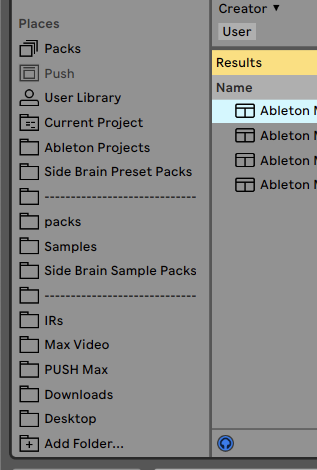
In this session we'll cover various workflow hacks like adding dividers to Ableton's Browser, Easily finding and Loading Ableton Projects and best way to manage preset packs and sample packs.
Go-To Sub Instrument Rack
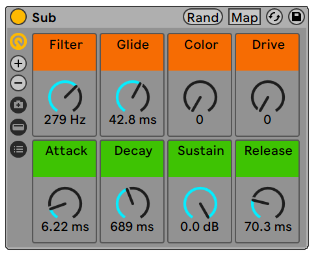
Part of Side Brain's Wavetable Presets Vol. 1, this super-fat sub bass instrument is my go-to when ever I need a low room shaking bass sound. Save it to your collection for quick access.
Ableton Mixing Rack

Side Brain exclusive! All the essentials in one rack: Low and High Pass Boosters/cutters, Compressions, Saturation, Mid/Side Balance, Mid-Freq color, and parallel Reverb & Delay.
The rack is using smart frequency splitting for coloring the mid frequencies using invert phasing that won’t affect the sound at all (by changing the phase with other methods
More Info HERE
What's Included with this session
- 2 hours of Ableton Certified Training Video
- Sub Instrument Rack
- Ableton Mixing Audio Effect Rack
- List of Free Samples and MIDI Packs
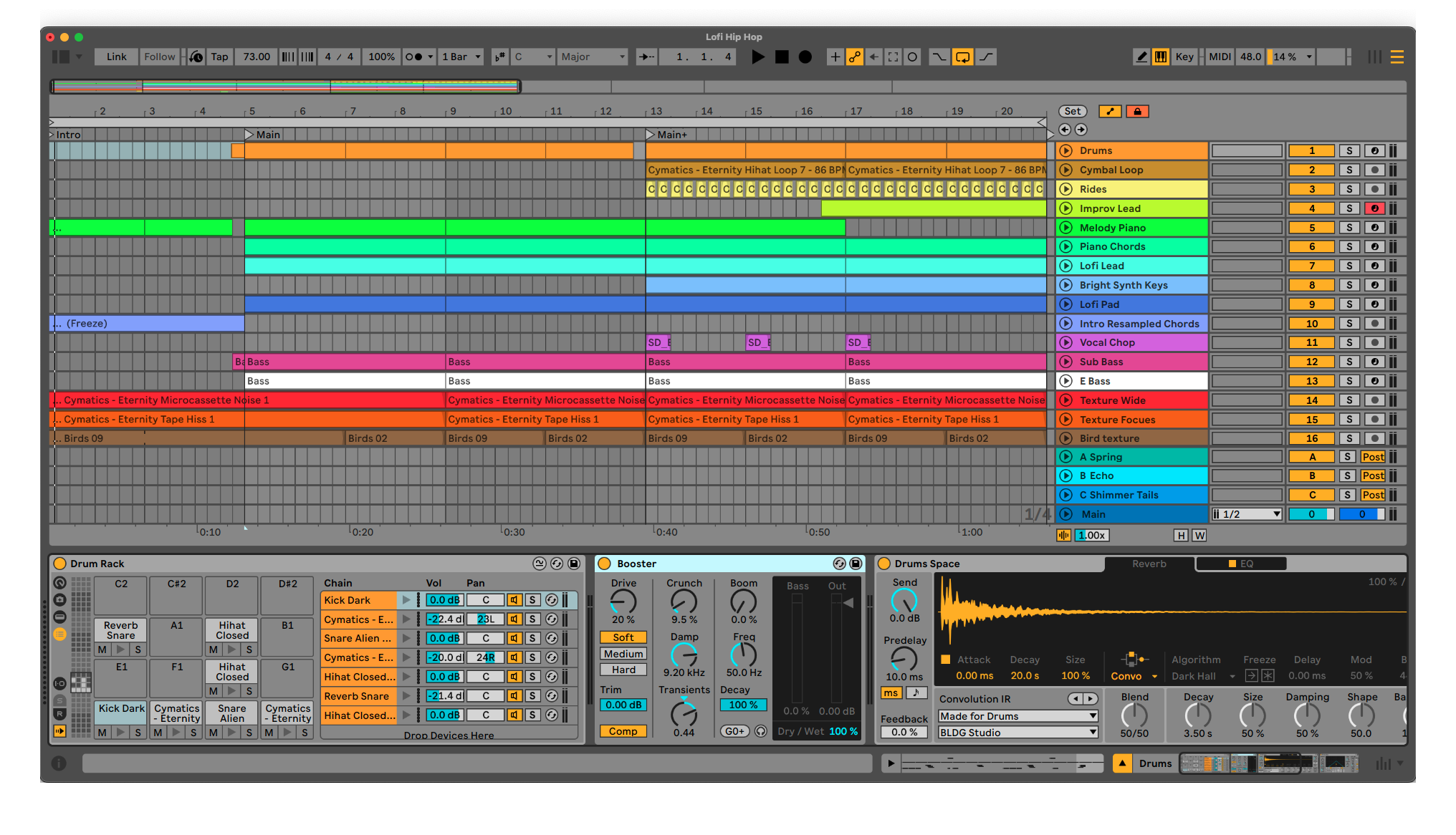
ABOUT THE INSTRUCTOR
Yeuda Ben-Atar, a world renowned Ableton Certified Trainer, hails from Los Angeles, California. Originally from Israel, Yeuda’s passion for music led him to the United States, where he discovered his true calling with Ableton Live in 2007, embarking on a journey of mastery.
He approaches Ableton in a unique way; producing and performing with video game controllers under the moniker Side Brain.
One of Yeuda’s most remarkable qualities is his exceptional knowledge and speed, combined with his unparalleled ability to explain complex concepts in a simple and engaging manner.
With years of experience as a music production instructor and educator, Yeuda has contributed his expertise to prestigious institutions throughout the United States, including USC, UCLA, UCSD, Colburn Music School, Berkley School of Music, Cal Arts, NAMM, Skywalker Sounds, Bedrock LA, Sonos Studios, Sweetwater Headquarters, 1500 or Nothing studios, Grammy U, Pensado’s Place, Vintage King, Museum of Making Music, Lynda.com (now known as Linkedin Learning), and Perfect Circuit Audio, among many others.
His projects have included working with and teaching artists such as Timbaland, Ludacris, Lavel Kali(Beyonce, Drake) DJ Numark and Jurassic 5, Beck, Skrillex, Flying Lotus, Ed Sheeran, Rick Rubin, Giorgio Moroder, Simi, Bootie Brown (Pharcyde), Dave Pensado, Madison Mcferrin and countless others.
Sound Selection & Organization
Access to full class video + session downloads
This session will focus on:
- How to Sound Select
- How to File Manage
- Merging Different Ableton Projects
- Why & How to Use Collections
- Organize and Categorize Sample Packs & Presets
- Ableton Browser Divider Hack
- Best Way to Use Online Sample Services Like Splice
- Using External Drives
- Backing Up Our System Locally and to the Cloud
- Creating and Using Templates
- INCLUDED: Side Brain’s Sub Instrument Rack
- INCLUDED: Side Brain’s Ableton Mixing Rack
- INCLUDED: Huge List of Free Sample and MIDI Packs
*Latest Version of Ableton Suite is required
$25.00