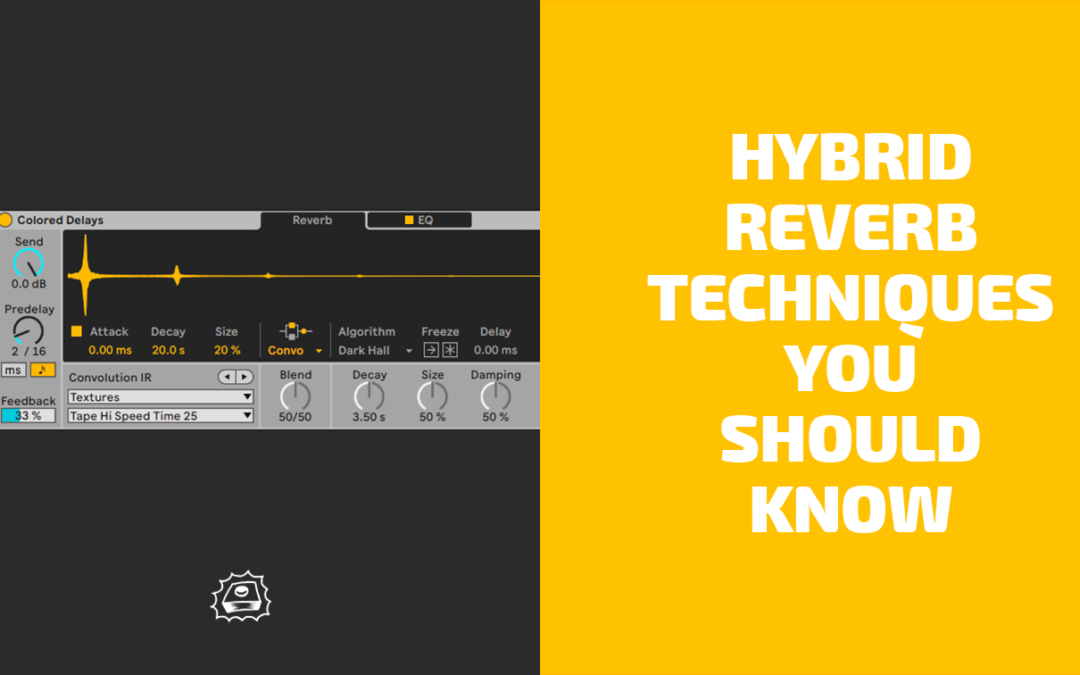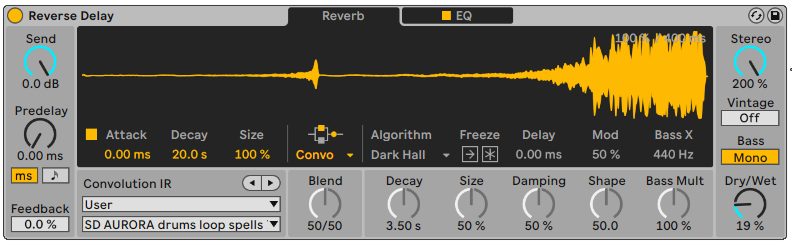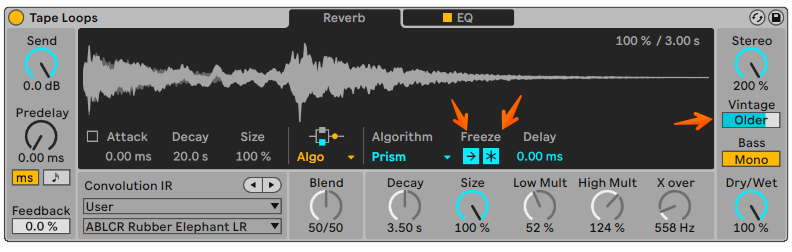There are many great delays in Ableton: Delay, Echo ,Filter Delay, Grain Delay.
But did you know that the Hybrid Reverb might be one of the best delays Ableton has to offer?
Thanks to it’s feedback pre-delay system and various IRs and Algorithms there are various ways for us to use it as a Delay. From reverse, glitch, pitched, filtered and irregular times Hybrid Reverb is one of the most flexible space effects in our tool box.
Let’s check out some of these techniques.
You will find a free download of all the Hybrid Reverb presets at the bottom of this page.
Might be the most ignored control on the Hybrid Reverb. The send knob allow us to use Send effect (Return Track) like functionality directly within the Hybrid Reverb.
In this example we are automating it to open up with every other snare hit for added groove and density using an 8th note delay in the Pre-Delay section.
Colored Delays
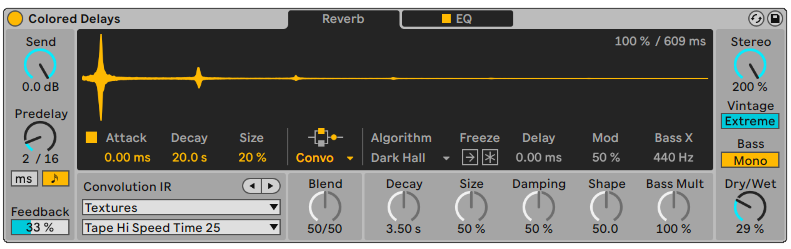
We can also use Impulse Responses that are recording of delays. In this case we took the Tape Hi Speed Time 25 IR from the Texture category to give us an interesting colored delay rhythm.
To further blend the delay effect we took the size down to 20%, stereo all the up, mono the bass and add extreme vintage settings.
Continuing with the Convolution section. We can use custom audio files to act as the Impulse Response for the reverb.
For this effect, we took the drum loop we were working with, trim just the snare, reverse it and threw it back into the Hybrid Reverb for a super cool reverse rhythmic effect.
After checking out a few techniques with the convolution side let’s check out a few techniques with the various algorithmic reverbs Hybrid Reverb has to offer.
The quartz algorithm can function as a beautiful delay with irregular times. Simply turn down the Diffusion all the way. Use the Decay, Size and Distance to create all sorts of cool delay/reverb effects similar to Supermassive from Valhalla.
This techniques with the Prism reverb is not exactly a delay but more of a sustainer.
We use the Freeze function to sustain the reverb tail indefinitely and then changing the Vintage control to emulate different sample rates and thus re-pitching our frozen reverb tails giving beautiful tape loop like sound scapes!
The Shimmer algorithm let’s us add pitched delays to create sparkling bright textures. Combing it with the Pitch Hack effect and another post-reverb we are able to create beautiful textured layers for our instruments.
The Tides Algorithm apply a modulation on the reverb tail. Combining with Beat Repeat and random modulation on the Vintage control we are able to create a glitch delay that will activate randomly and will play with us as we jam.
Hybrid reverb preset pack

Download all the presets from the tutorial + more useful Hybrid Reverb presets for your productions.
Requirements
- Ableton Suite 11 or newer
INSTALLATION
1. Download
2. Copy to your user Library/Presets/Audio Effects/Hybrid Reverb
DOWNLOAD
This pack is a part of Composition Power Tools by Side Brain (Over 90 Ableton Racks)