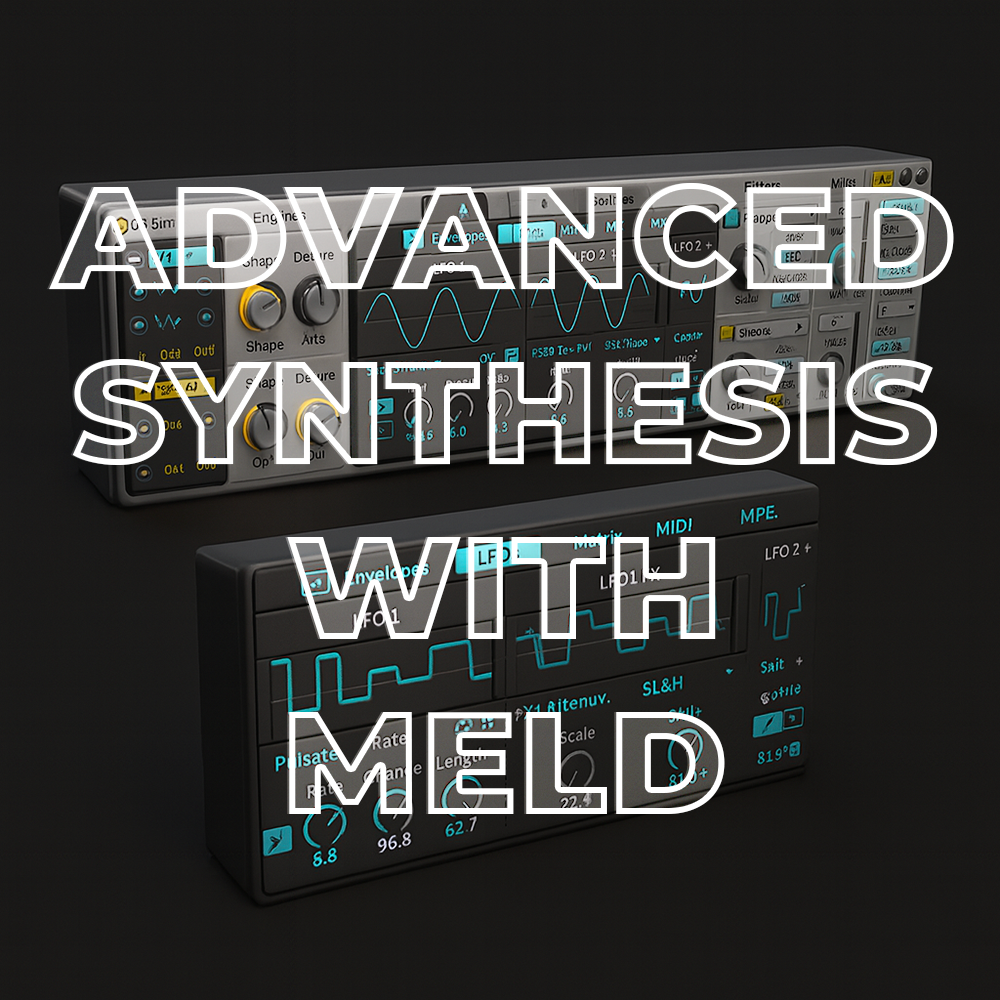Sound Design with Roar
Access to full class video + session downloads
This session will focus on:
- How to Roar
- Saturation, Distortion, Warmth & Coloration
- Serial Vs. Parallel
- Tuned Feedback
- Dynamic Modulation
- Roar for Mixing, Mastering & Sound Design
- Yoi Bass Design
- Multi-Band Processing
- INCLUDED: Ableton Project
- INCLUDED: Exclusive Roar Preset Pack
- INCLUDED: Live 8 Comp
- INCLUDED: Track Numbers Max for Live Utility
*Latest Version of Ableton Suite 12 is required
$25.00
20 minutes from class
Sound Design with Roar Overview
Unleash the Next Generation of Saturation and Distortion in Ableton Live 12
In this session we dive into the world of Roar—Live 12’s revolutionary new processor that reimagines what’s possible with saturation and distortion. Beyond just adding crunch or warmth, Roar offers tuned feedback, dynamic modulation, and multi-band control, all designed for maximum sonic impact. Whether you’re aiming for thick analog warmth, modern glitch textures, fat drums, or monstrous bass growls, this workshop will teach you the creative and technical approaches to tap into Roar’s full potential.
1. How to Roar
-
- Device Overview: Familiarize yourself with Roar’s interface and parameters.
Signal Flow Essentials: Understand how Roar processes sound internally and how to set up gain staging for optimal results. - Pre- and Post-EQ: Shape your tone before hitting Roar, then fine-tune after saturation or distortion.
- Intensity and Character: Understand Roar’s Drive, Bias, and Tone controls to craft everything from subtle harmonic enhancement to aggressive, snarling distortion.
- Device Overview: Familiarize yourself with Roar’s interface and parameters.
2. Saturation, Distortion, Warmth & Coloration
-
- Layered Saturation: Learn how to stack different Roar modes to accentuate harmonic content and glue your mix together.
- Harmonic Enhancement: Explore how Roar adds warmth to sounds via soft-clipping, wavefolding, or tube emulation.
- Coloration Techniques: Use internal filtering and frequency shaping to tailor the tonal character of your sound.
3. Serial vs. Parallel Processing
-
- Serial Madness: Chain multiple instances of Roar and other effects for progressively heavier processing—ideal for building massive textures.
- Parallel Refinement: Split your signal into multiple chains; apply varying degrees of saturation/distortion to each chain, then blend for control and clarity.
4. Tuned Feedback
-
- Feedback Fundamentals: Learn how Roar’s built-in feedback loop can be tuned to resonate at specific frequencies or notes manually or using Max for Live tools.
- Resonant Bass & Leads: Create evolving, pitch-locked effects that add depth and character to your basslines or melodic elements.
- Feedback and Filter Combinations: Combine Roar’s filters with feedback to sculpt unique timbres and dramatic swells and leads.
5. Dynamic Modulation
-
- Modulation Sources: Utilize LFOs, envelope followers, and randomizers to modulate Roar parameters in real-time.
- Morphing Distortion: Automate Drive, Bias, or Tone to morph between smooth saturation and chaotic distortion within a single phrase.
- Cross Modulation: Explore how to modulate one LFO to another.
- Frequency Depended Processing: Use the Envelope Follower detection filter to isolate which frequency range to process.
6. Yoi Bass Design
-
- Identifying the Yoi: Discover the signature vowel-like “yoi” movement frequently heard in Dubstep, EDM, and other bass-heavy genres.
- Sculpting with Roar: Combine resonant filter sweeps, dynamic modulation, and feedback to achieve pronounced formant shifts and complex growls.
7. Roar for Mixing, Mastering & Sound Design
-
- Mix Bus Mojo: Give your entire mix subtle drive and harmonic glue on the master channel to enhance overall cohesion.
- Bus Compression & Roar: Use Roar in tandem with compression/limiting to balance dynamics while adding warmth and color to your master.
- Mastering Polish: Carefully dial in mild, multi-band saturation on the master to add density without squashing essential transients.
Throughout this session, we'll explore the fundamentals of overtones/harmonics and how to mold basic waveforms into roaring bass monsters, fatter drum, subtle harmonic layers and feedback based leads. Whether you’re looking to add weight and warmth to a dull mix, carve out unique lead timbres, or push your sound design into uncharted territories, Roar is your go-to plugin in Live 12.
This session is recommended for all levels.
Roar Sound Design Project from Class
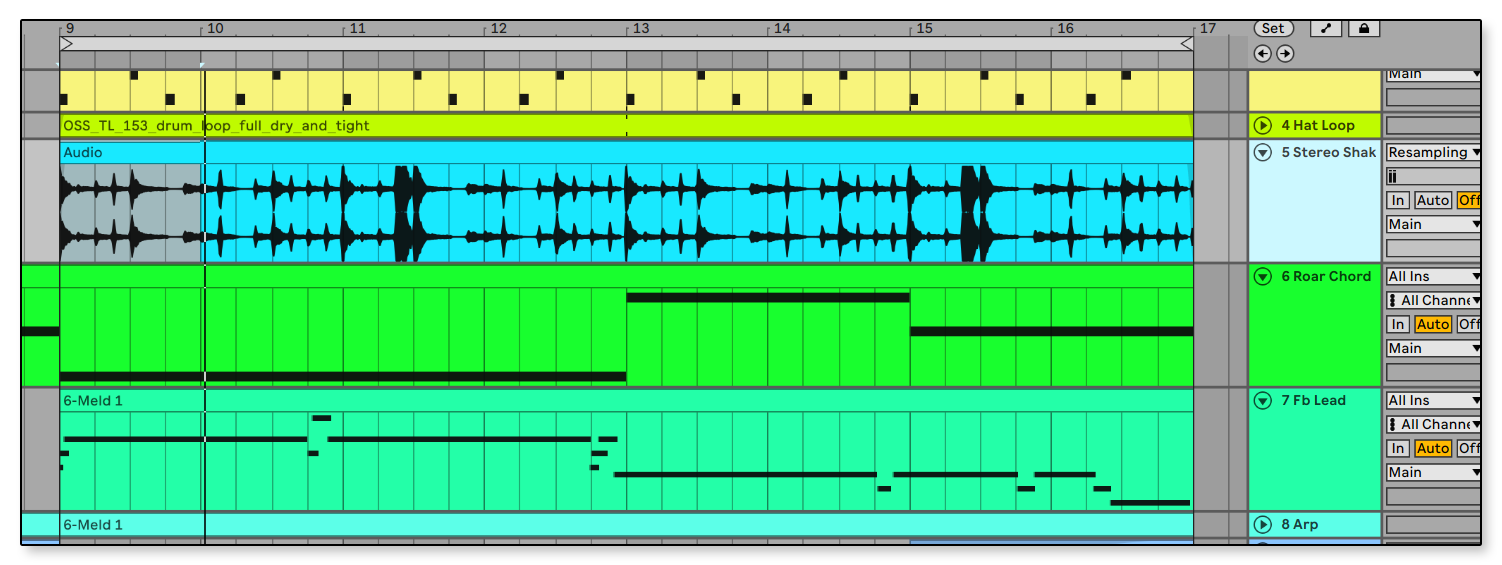
Included in this session is the project with made in class using Roar in various ways for drum enhancement, lead feedback design, Arp distorted delay, Stereo resampling, Pad Modulation and Roar Mastering.
If you like any of the sounds don't forget to save them to your user library.
In the project we are also using the free rr for Roar by iftah Max for Live device to tune the feedback section of Roar to incoming MIDI.
Roar Preset Pack
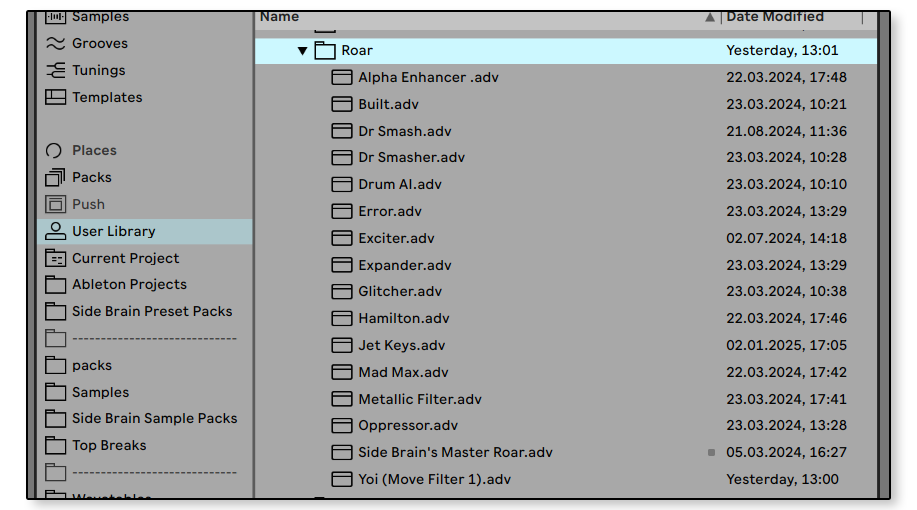
16 Roar Presets for Drums, Keys, Bass and Mixing/Mastering. Ranging from subtle enhancement and fattening to glitch modulated sound design.
Track Numbers
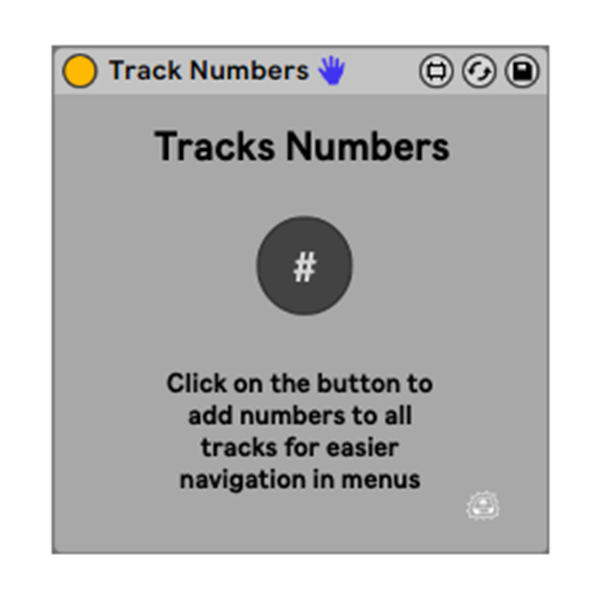
Utility device to help in big projects with high track numbers.
You can put it on any track. Once you click the only button on the device all the tracks in the project will be automatically numbered.
The track numbers are dynamic so if you change the position of a track the number will change accordingly.
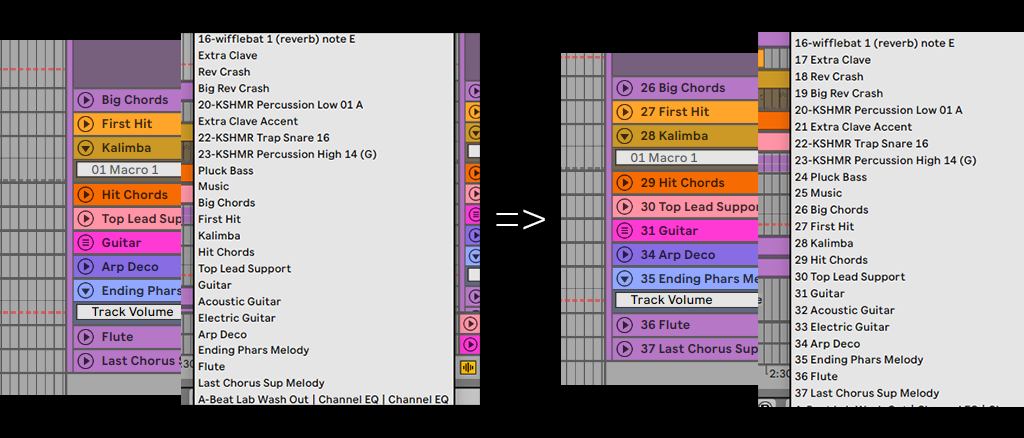
Compressor from Ableton Live 8 for Clean Side Chaining
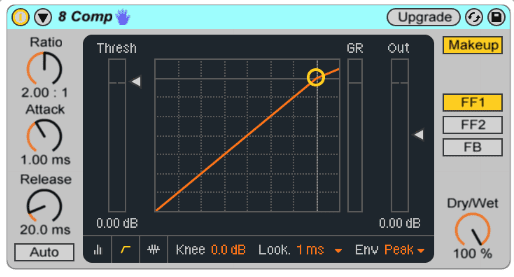
This compressor is using the feed forward algorithm and it's the offers one of the cleanest low end side chain.
Save the device as is and do not hit the Upgrade button!
What's Included with this session
- 2+ hours of Ableton Certified Training Video
- Ableton Roar Sound Design Project from Class
- Exclusive Roar Preset Pack
- Comp from Live 8 for Clean Side Chaining
- Track Numbers Max for Live Utility
- PDF with a list of Roar Shapers and Their Characteristics

ABOUT THE INSTRUCTOR
Yeuda Ben-Atar, a world renowned Ableton Certified Trainer, hails from Los Angeles, California. Originally from Israel, Yeuda’s passion for music led him to the United States, where he discovered his true calling with Ableton Live in 2007, embarking on a journey of mastery.
He approaches Ableton in a unique way; producing and performing with video game controllers under the moniker Side Brain.
One of Yeuda’s most remarkable qualities is his exceptional knowledge and speed, combined with his unparalleled ability to explain complex concepts in a simple and engaging manner.
With years of experience as a music production instructor and educator, Yeuda has contributed his expertise to prestigious institutions throughout the United States, including USC, UCLA, UCSD, Colburn Music School, Berkley School of Music, Cal Arts, NAMM, Skywalker Sounds, Bedrock LA, Sonos Studios, Sweetwater Headquarters, 1500 or Nothing studios, Grammy U, Pensado’s Place, Vintage King, Museum of Making Music, Lynda.com (now known as Linkedin Learning), and Perfect Circuit Audio, among many others.
His projects have included working with and teaching artists such as Timbaland, Ludacris, Lavel Kali(Beyonce, Drake) DJ Numark and Jurassic 5, Beck, Skrillex, Flying Lotus, Ed Sheeran, Rick Rubin, Giorgio Moroder, Simi, Bootie Brown (Pharcyde), Dave Pensado, Madison Mcferrin and countless others.
Sound Design with Roar
Access to full class video + session downloads
This session will focus on:
- How to Roar
- Saturation, Distortion, Warmth & Coloration
- Serial Vs. Parallel
- Tuned Feedback
- Dynamic Modulation
- Roar for Mixing, Mastering & Sound Design
- Yoi Bass Design
- Multi-Band Processing
- INCLUDED: Ableton Project
- INCLUDED: Exclusive Roar Preset Pack
- INCLUDED: Live 8 Comp
- INCLUDED: Track Numbers Max for Live Utility
*Latest Version of Ableton Suite 12 is required
$25.00