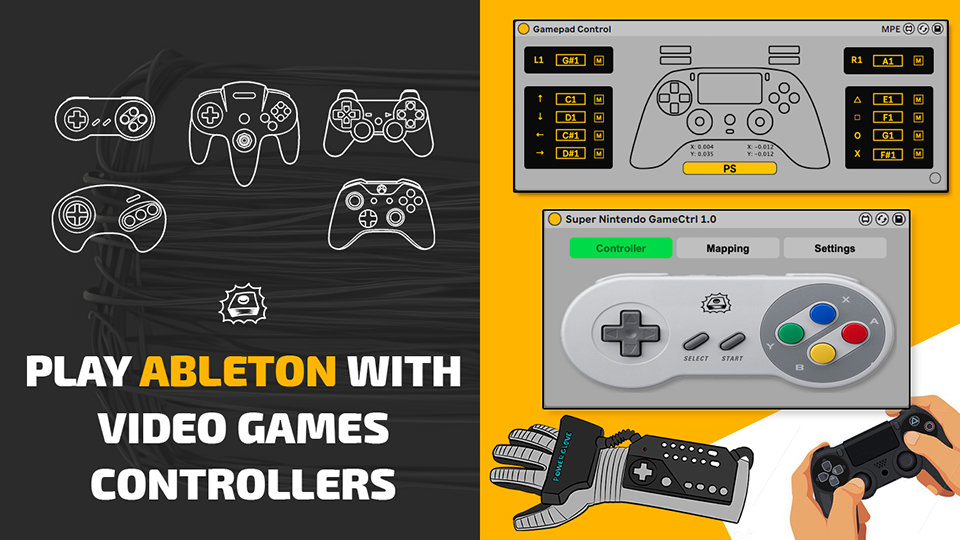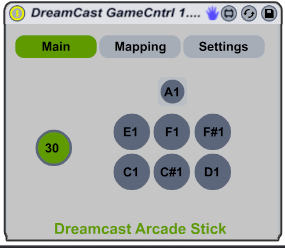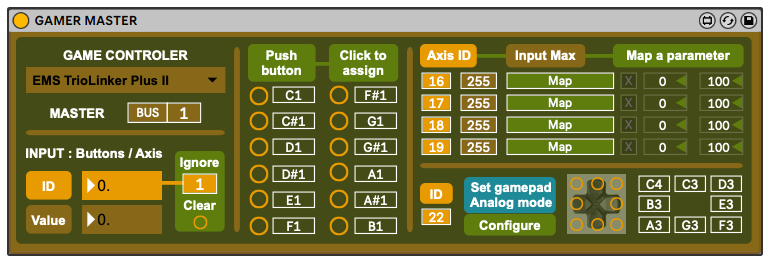Have old video game controllers laying around and wondering if you can use them as MIDI controllers to play live beats?
This guide is for you.
—
History
PC, Super Nintendo, Playstation 1 and beyond, I was always a gamer.
Shortly after I moved to Los Angeles in 2009 a friend (thanks Jason!), took me to his game collector friend.
He had almost every game console known to mankind which naturally also included a bunch of extra accessories and peripheral. In the corner of the room I saw what seems to be a super cool joystick controller which turned to be my favorite controller of all time – the Dreamcast Arcade Stick.

He didn’t use it so I asked to borrow it, I didn’t know at the time how but I knew I wanted to play beats on it. The feel of the arcade buttons was great and I wondered if I can control some FX with the Joystick. So began my music hacking journey.
—
(2010)
—
Into The Usb World
I searched online and found this converter to be able to connect the arcade stick to my computer with USB.
After I could connect the controller to my computer I needed to convert the HI (Human Interface) messages the game controller was sending into MIDI messages so I can use it in Ableton.
Initially, there were a few software programs that allowed me to do so but they were buggy and unstable.
As the years past, Ableton acquired Cycling 74′ and implanted Max for Live as a built-in feature of Ableton. Which allowed me to start building my own HI to MIDI Converter.
Old Version (Free Download on Maxforlive.com)
New Version I Currently Use
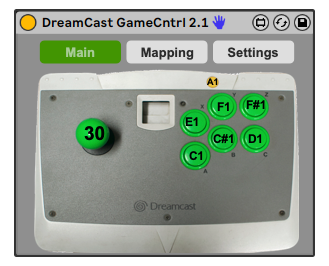
—
Further Endeavors
I then realized I can do the same thing with other controllers so I started exploring other controllers like cheap USB Nintendo controller I found on Amazon.
And I continued building different Max for Live devices for each.

—
The Power Glove
After about a year, Jason (same friend from before), gave me the power glove!
This was starting to get a bit crazy. I never even thought about using a controller in glove form.
I couldn’t find a usb converter online but I did find this chip that can mod the power glove to USB. So I took a soldering class and tried to mod it which was extremely scary as I didn’t want to ruin it. Somehow it worked! and Now I was able to map hand movements to FX! Which was so interactive during live shows.
While I was in New York for a visit I reached out to Dubspot, a legendary music production school at the time and they did an interview with me demonstrating the glove.
A couple years later I was featured in a documentary – The Power of The Glove.
I continued exploring other controllers like this 8dio Arcade Stick which has low latency wireless bluetooth! A flight joystick which was a lot of fun and many more.
I recently got some Super Nintendo USB Controllers and built another Max for Live device for it, I’m really proud of this one since it also animates the button pressed in real time!
This Super Nintendo controller is an exclusive giveaway to the attendees of the Ableton Mastery Retreat at the Ableton HQ (event is sold out but worth joining the waitlist HERE if interested as we might open another weekend).
I made a whole video showcasing A LOT of tricks and tips for Finger Drumming & Drum Rack Hacks you can find below.
—
—
Game Master
I still use the Dreamcast and Nintendo controllers cause I enjoy their feel and vibe. But you no longer need to build your own Max for Live devices.
It’s very time consuming to build a MIDI converter for each one of these controllers. This free Max for Live device is the easiest way to get going with all the old controllers. It allows you to quickly map and customize mapping to any note you want as well as a dedicated mapping section for joystick and D-Pads.
The developer bilaldeledakrew, has a lot more game controller related devices on his maxforlive.com page.
—
The Gamepad Object
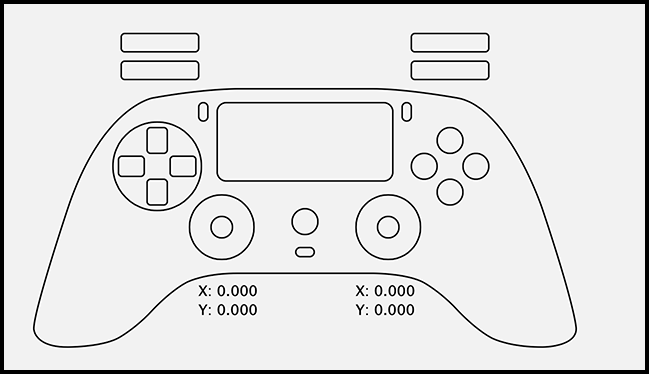
For newer gaming controllers.
There is a new object from Cycling 74 for Max/Msp – the Gamepad Object
This object allows for easy and fast connection to gamepads using bluetooth like the PS and Xbox controllers.
Full list of supported controllers HERE.
—
Gamepad Control
I’ve created a Gamepad based device that allows for plug and play fun with newer remotes like Playstation and Xbox (although it will work with many other pro controllers).
Beside playing drum racks this device also feature an extensive mapping section which is all dedicated for playability and expression of live beats.

For supported controllers you can even use the Trackpad, Gyro and custom colors!

—
Wii/Joycons

If you have an old Wiimote you can use OSCulator to convert it to a MIDI Controller. It’s a great and easy way to add motion expression to your creation and/or performance.
If you’re using Nintendo Switch controller (Joycons), check out this awesome guide from Gwyneth Peña-Siguenza.
She also provide a free M4L device for the left stick. This might be a good opportunity to try and replicate what she did and build your own device for the right side controller if you’re looking to get more into Max for Live programming.

—
IPHONE AS A CONTROLLER
Lastly, although not a game controller the iPhone can be a great expression tool giving you access to things like the gyroscope, the touch screen as an x/y pad and even compass and other controllers.
This is a free Max for Live device with an accompany iPhone app. It’s very easy to setup and works great. Check out the video above (a snipper from the Breakcore workshop) for more info.
—
CONCLUSION
- For old game controllers use Master Gamer
- For newer game controllers use Gamepad Control
- For iPhone use A0.Gest