It’s been a while since the last Ableton Rack. I’ve been busy with my school. We’re about to move to a bigger space and open 2 new classes. Been taking a lot of my time. But…. we are back again with another free rack!
This time I decided to finally build a transient designer. Such a useful tool that is missing from the factory effects the Ableton comes with.
A Transient Designer is a very smart but very easy-to-use dynamic effect. It usually comes with two controls. One to boost or reduce the attack (punch/snap) of the sound. And the other is for boosting or reducing the sustain (body) of the sound.
A transient designer can be used to add punch to drums, basslines, leads, and vocals. But can also make things tighter if they are too busy and dense.
For this rack, I used opposite gates to isolate just the attack and sustain of the sound and then boost or cut volume using the Saturator.
Setting Up
To set up the Transient Designer to work with any sound you throw at it. You need to follow these 4 simple steps
- Show the devices in the rack
- Solo the Attack Chain
- Adjust the Threshold until you only hear the transients (beginning of each sound)
- Use the Transient Adjust to fine-tune the isolation of transients
Now you can use the Attack and Sustain macros to add more punch or make everything tighter
Macros
Attack (Snap) – Cut or Boost the attack of the sound. Can add or remove punch from the sound.
Sustain (Body) – Cut or Boost the sustain of the sound. Can make the sound fuller or tighter.
Thresh – Set the threshold of both gates.
Transient Adjust – Adjust the release of the gates for finer control over transient isolation
Limiting On/Off – There is a Limiter at the end of the rack. You can turn it on or off using this macro.
Installation
1. Double click on the downloaded file to open it up in Ableton Live
2. Click on the Save button at the top right corner of the device to save to your User Library
**You need Ableton Live 9.7 or above for this rack to work

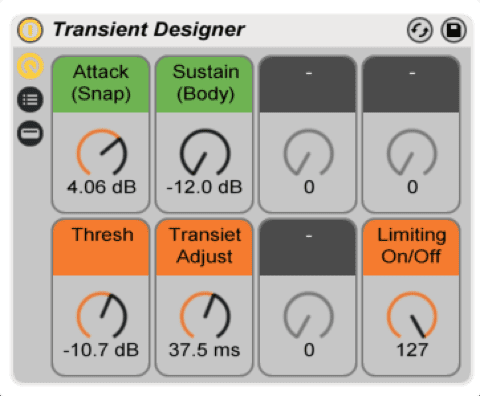
can not download the rack….page opens in a on known page..
mmm. is it still happening?
Hi Guys,
I am new to your page, just found it looking for a small complete Ableton Template…
Do you have such for free or by pay, or demos of how you construct a song on a demo Template….
Sometimes those templates that are sold usually have 40 or more tracks….
where can I get more info on what you guys do….dino – germany
godbless bro
hey side brain, last night I tried to order your ** 7.- dollar offer of your 80 project files/tutorials **via pay pal – but I am not sure if I succeeded in completing it, can you check this please as it was my first order made with pay pal…. dino Illis
Hey, Did you end up getting it?
Cool
OMFG THANK YOU SO MUCH! YOU ARE AMAZING FOR THIS
Hi Yeuda,
I want to thank you so much for your courses on Lynda.com. I think you are exceptionally talented and I have learned alot from your easy to follow lessons
Thanks
Thank you so much for the kind words!
Appreciate it!
Wonderful tips. Thank you very much
thanks my dood! now i dont have to buy one XD
is it for free?
Yes just put 0 in the amount
thanks