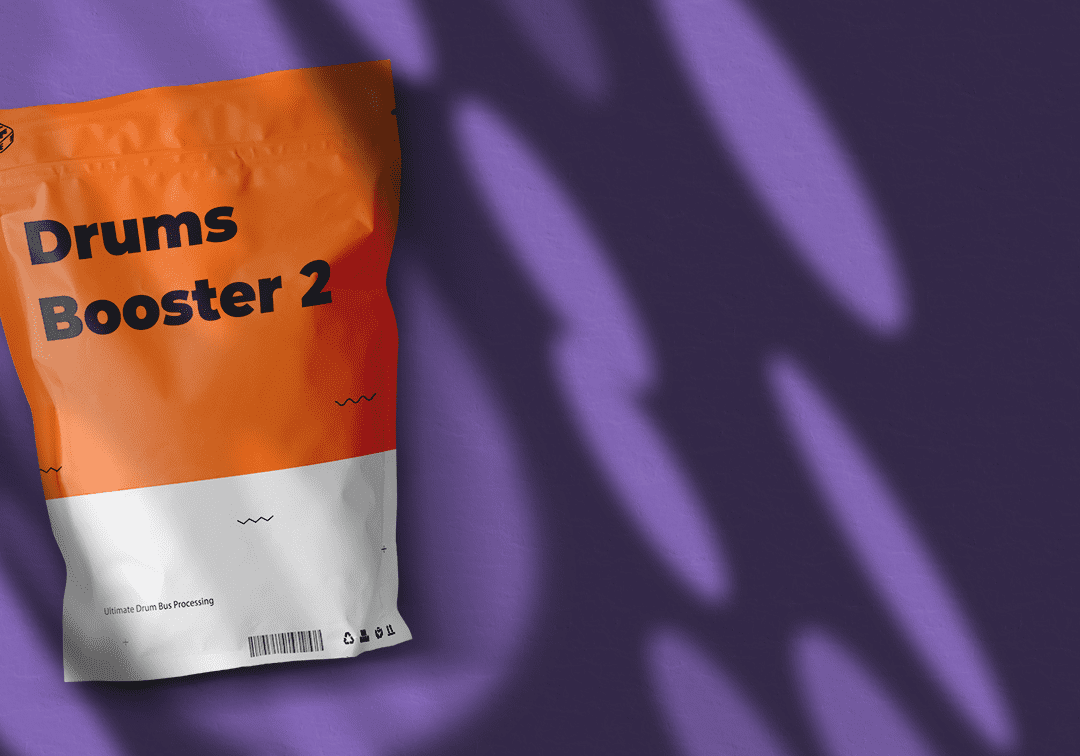NEW UPDATED VERSION! Now using only Live Suite 12 Built-In Effects
Easy way to boost your drums and make them big and phat.
This is an update from the original Drum Booster. Since the clipper plugin is no longer available for new computers, we are switching to a better plugin – Clip Shifter (You don’t need this for the latest Live 12 Version)
Download HERE
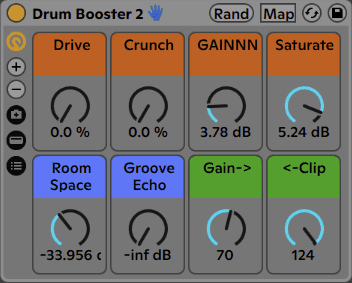
Macros
Drive – Waveshaping distortion from the Drum Buss
Crunch – Mid/High Distortion
GAINNN – Controls the makeup gain of the Glue Compressor before the last stage of Soft and Hard Clipping
Saturate – Analog Drive before final clipping
Room Space – Drums Plate reverb
Groove Echo – Syncopated 1/4 notes for added groove
Gain -> – The amount of gain in the clipper
<-Clip – Amount of final stage clipping threshold
Installation
- First, download the free Clip Shifter (I’m using the AU version) plugin and install – Only for Live 10 and 11 Versions, Live 12 Version is using only built-in effects
- Double click on the downloaded file to open it up in Ableton Live
- Click on the Save button at the top right corner of the device to save it to your User Library
** Three versions are included in the download one for Ableton Suite 10.1.43 or above, one for Ableton Suite 11.0.12 or above and one for the latest version of Ableton Suite 12
Download
This rack is included in Composition Power Tools