This week Free Rack Wednesday is a double feature. First, check out this guitar version of Cheat Sheet for Ableton’s Chord MIDI effect.
For this week, I’ve built a MIDI Effect Rack to let you take any instrument and strum it like a real guitar with real guitar chord voicing.
Check out the cheat sheet blog post for more info about the differences between guitar and piano chords.
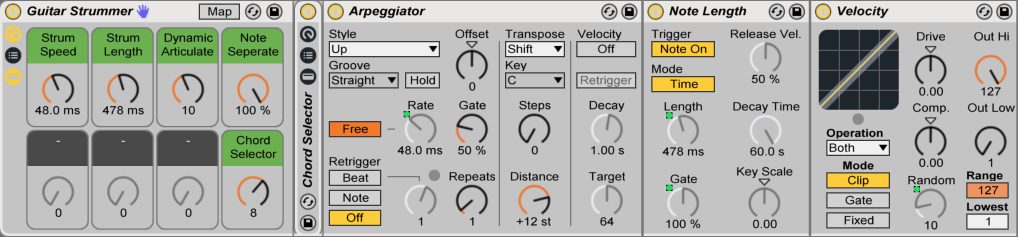
The rack lets you switch between 16 common guitar chords. This rack was designed to be used with sampled guitar sounds like the Guitar & Bass Live Pack. But you can use any instrument you’d like.
Macros
Strum Speed – How fast the notes strum
Strum Length – Length of each plucked note
Dynamic Articulate – Add Velocity Randomness
Note Separate – Make each note shorter
Chord Selector – Switch Between 16 common guitar chords
Installation
1. Double click on the downloaded file to open it up in Ableton Live
2. Click on the Save button at the top right corner of the device to save to your User Library
3. To use the MIDI Effect Rack make sure to load an instrument after the Guitar Strummer



this tool sounds entirely different from what I expected: no guitar strum, but cool arpeggios, why?
moreover moving the Chord selector delivers nothing
how can get the download link thanks