For this week’s Ableton Rack I have something special for you.
This rack is designed to be placed on a Return Track. Then you can use just your Kick track and the Send Knob to create a vast amount of different tones for tech chords!
There are so many tones and timbres you can get out of this. From really thick chords to percussive pitched sounds.
Check out the video below for a demonstration.
Macros
Chord Selector – Switch between Cm9, Gm9, Ab9, and Eb9 chords
Time Offset – Change the timing of the chords
Thickness – Adjust the sound thickness
Tone – This can result in a drastic change to the chord tone and color
Timbre – Switching the number of bandpass filters used in the vocoders
PM Filter – Results in Low Pass filter sound using the Corpus audio effect
On/Off Rec – Different positions for the rectifier effect
Volume – Output volume
Installation
1. Double click on the downloaded file to open it up in Ableton Live
2. Click on the Save button at the top right corner of the device to save to your User Library
**You need Ableton Suite 9.6.1 or above for this rack to work
All Racks, Instruments & Templates
don’t usually make tech/deep but when I do I only use one kick track :)


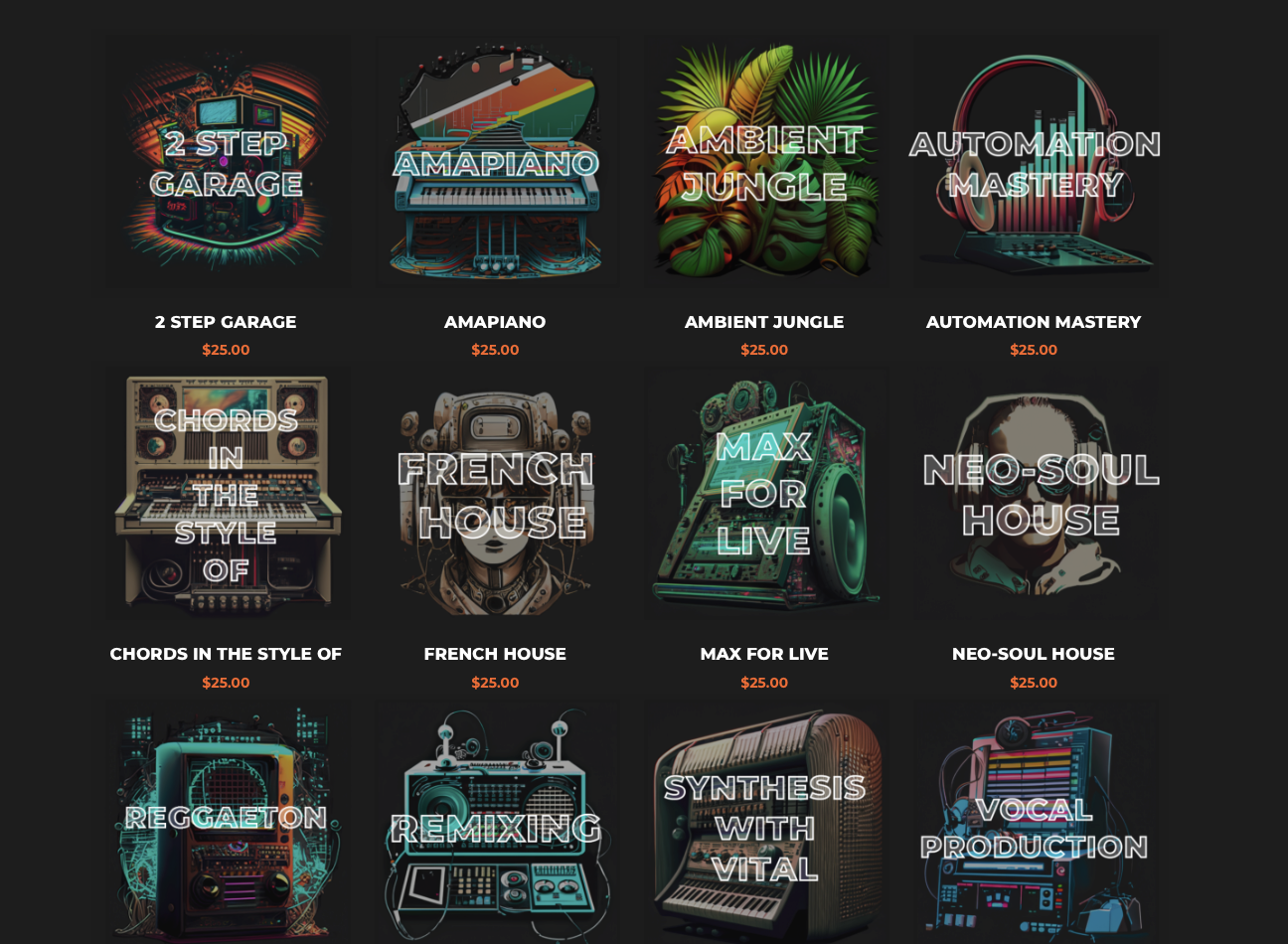
Very cool
that is super